Search Engine Optimization (SEO) is the most important thing to learn for best blogging experience and also to apply on your blogs to be ranked. Without proper blog optimization, we can’t get impressive traffic from search engines that can help us to earn extra bucks that we are earning now and also ranking that we desire. From past few months, there is a huge increment in SEO around the pro or even newbie bloggers too. Everyone want to be fully optimized and want to compete that ranking in Google search too. In SEO, there are two category, On-Page optimization and Off-Page optimization.
So, let’s take a look on some best On-page SEO Tips for Blogspot Blogs that is meta tags and frequently asked by users that how this will help and what to add here.
The biggest disadvantage of Blogger compared with WordPress SEO capabilities is due to it’s less option to optimize your blog but in few months blogger is trying to be back with new updates too. Most of our Blogger official SEO options can be found under the Settings tab, under the Search Preferences section. On this tab, you should see the following settings:
- Blog Description
- Custom Page Not Found
- Custom Redirects
- Custom Robots.txt
- Custom robots header tags
- Other options, such as Image Properties, Dynamic Description Tags and custom header tags, are located in the Post Editor.
Table of Contents
Features:
1.) Simple Official And UnOfficial Meta Tags.
2.) Most Important For Better SEO.
3.) 100% Ok And Working.
4.) Convert Title Tag To Dynamic Title Tag.
5.) Convert Description Tag To Dynamic Description Tag.
6.) Convert Keyword Tag To Dynamic Keyword Tag.
7.) Blocked You Archive Link In Search Engine For Better Ranking.
8.) Many Other Important Meta Tags Are Set.
9.) Allow Crawl To Crawl Your Site Daily.
10.) GooglePlus Linking Also Available.
How To Add In Blogspot?
1.) Go To Your www.blogger.com
2.) Open Your Desire “Blog“.
3.) Go To “Template“.
4.) Click “Edit HTML“.
5.) Now Click Within Code Box.
6.) Press [CTRL+F] To Search </head> Code.
7.) Now Copy The Below Code And Paste It Before Code..
8.) Click “Save Template” And Done.
<!-- "All In One SEO Pack" Plugin For Blogger By EXEIdeas Start -->
<b:if cond='data:blog.pageType == "index"'>
<title><data:blog.pageTitle/></title>
<b:else/>
<title><data:blog.pageName/> - <data:blog.title/></title>
</b:if>
<b:if cond='data:blog.metaDescription != ""'>
<meta expr:content='data:blog.metaDescription' name='description'/>
</b:if>
<b:if cond='data:blog.pageType == "archive"'>
<meta content='noindex, nofollow' name='robots'/>
<b:else/>
<b:if cond='data:blog.pageType == "index"'>
<b:if cond='data:blog.url == data:blog.homepageUrl'>
<meta expr:content='data:blog.title' name='keywords'/>
<meta content='index, follow' name='robots'/>
</b:if>
<b:else/>
<b:if cond='data:blog.pageTitle != data:blog.title'>
<meta expr:content='data:blog.pageName' name='keywords'/>
</b:if>
</b:if>
<meta content='global' name='distribution'/>
<meta content='1 days' name='revisit'/>
<meta content='1 days' name='revisit-after'/>
<meta content='document' name='resource-type'/>
<meta content='all' name='audience'/>
<meta content='general' name='rating'/>
<meta content='all' name='robots'/>
<meta content='index, follow' name='robots'/>
<meta content='en-us' name='language'/>
<meta content='USA' name='country'/>
<link href='https://plus.google.com/114679207272870704061/about' rel='author'/>
<link href='https://plus.google.com/114679207272870704061/posts' rel='publisher'/>
</b:if>
<!-- "All In One SEO Pack" Plugin For Blogger By EXEIdeas Start -->
Customization:
1.) Change Blue Code With Your GooglePlus Profile ID.
2.) Save And Done.
Last Words:
So this is our SEO Pack that will really help you to gain your position in Google results fastly and securely. We recommend everyone to use this. but not depend only on this. You must have to optimize your article in order to keep this helpful too. So what you think about it? Leave you ans and comment below and don’t forget to share this post too.

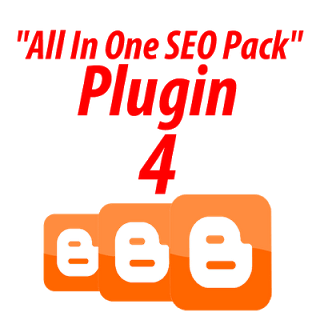
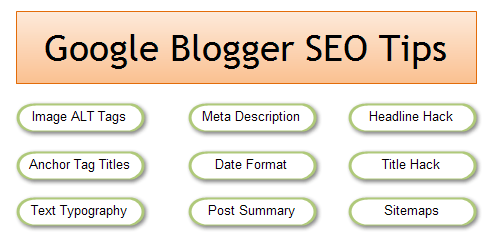

















great post – http://geekspot.in
Thanks…
great tips..
i’m try this triks.. th’x
You Are Welcome…
nice post keep doing it. better for blogger platform…….
Thanks, Visit Us Daily To Get More…
thank for info, happy blogging ..
You Are Welcome And Happy To See Here…
thanks for the widget man. this really gonna help me.
You Are Welcome Buddy…
hey……
bro when ever i click on submit button, nothing happens……
plz help
Hey Bro, I Think You Have No Time. Please Wait For Few Seconds (It Depends On Your Internet Connection Speed), After This It Will POP Out A Message Window Having The Below Words…
The Page At http://www.blogger.com Says:
Submit..!!
Then Click “Ok” Button.
If You Required Confirmation….
Go To “Edit HTML”.
Find “” Code.
You Will See Your Input Data Just Before It…
Done…
Happy Blogging…
nope bro………..even waiting for 5-10 minutes, nothing works……..
can u suggest some other plugin??
Sorry Bro, It’s Working Fine For Everyone.
Do You Follow All Steps And Limitation.
Since Some Days Blogger Automatically Introduce SEO Optimization. You Can Use That Also But They Did Not Give Tags Option For Every Single Post.
Please Do It Again…
Great post
Thanks for sharing a tips.Keep doing this.
You Are Welcome…
thanks for sharing useful info for me, glad to be part of this site, are also proud to comment on this site, our greetings: sigit
You Are Welcome…
Your blog is great, I learned a lot from your blog, thanks 🙂
You Are Welcome…
I always love to see updates on SEO.
You Are Welcome…
Assalam o alaikum!
I have made a blog with ebboks,solution manuals,softwares,cracks,serials,wallpapers,videos,programming,tips,tutorials and many more to come. etc for students and pc users!
http://ity.im/0rRuh
I am new in blogging therefore plz kindly give me your precious suggestions about its improvement especially its loading time and graphics.
thanks. Hope you all will like it!
Use A Awesome Template And Remove J-Query From It Or Convert It Into CSS…
Great tips .I am really gonna try these thanks.
You Are Welcome…
This is my first visiting this blog, you have very nice blog and interest article. Thanks for share.
You Are Welcome…
i m getting this error msg in google chrome while installing the plugin
” Extensions , apps , and user scripts can only be added from chrome web store OK
Try Later, I Just Check It. Installation Is Working Fine With This Link. Kindly Follow All Steps…
I think google chrome has stop such scripts which are not in extension directory!
It’s Working Fine With Me And Other Users…
I have Install Firefox and its working good with firefox!
Thanks!
You Are Welcome…
if we keep adding this tags on every post our template size will become more larger it will effect on our page loading time. i think it will hurt Seo
Now Add Only Keyword Tag With This Because The Description Tag Facility Is Now Available In Blogger By Default. Then Your Page Load Time Will Become 50% Low Then Before.
Very useful post is this though, but how can we get back to old interface, after have so much posts, links and other optimization.
What are other ways to optimize for blogger blog, having new updated template.
Go To Your Blog DashBord, Click On The Gear Icon On Top Right Position And Switch Back To Old Interference.
For New Interference, Use Post Editor For Description Tag And Edit Your Template For Keyword Tags.
How To Add Meta Tags For Each Post In Blogspot/Blogger?
i click it bye using google chrome but google chrome show me Extension apps and user scrips can only be added from the chrome web store and the button ok
Due To .js Extention, Some version Are Showing This Error But It’s Working Fine With Me And Other Users…
Use FireFox Instead Of Chrome…
i try use mozila it work but went i click submit query it not give me any respon please help me
Please Clear Your Cache And Cookies And Try Again…
This is called a perfect post about blogger.
Thanks…
Thanks for sharing and I will prefer All in One SEO Pack as well as Yoast SEO plugin.
It Is For Blogger Not WordPress…
Where is for blogspot install?
It’s OutDated Now… 🙁
I like it..
Thanks…
Dashboard blogger homepage now features the old version is not working, how to apply your tips in picture? thank you
It’s Outdated Now, In The New Era, You Can Add Description Tag Through New Dashbord Also And Keyword Tag Is OutDated Now.
good post..can you please let me know how to boost or speed my blog … thank you
You Are Welcome, Remove JavaScript, Use Small Images, InBuilt CSS And Remove Extra Widget.
but now the default blogger is new version ..so what can i do ???? bcoz yu say its only work in old blogger not in new version..
It’s Outdated Now, There Is An Embeded Features Of SEO By The New Interference Of Blogger .
dear friends how i use seo pack in blogger
please help me
my blog address: http://www.mubeenmehmood.blogspot.com
Read The Above Reply.
Thank you for these great tips and help with the plugin
You Are Welcome…
thanks for shearing great tips……..how to use in new blog
New Dashboard Have Inbuilt Option Od Description Tag, So No Need In New Interference…
Hey admin i read your blog its really good and best from rest. i am stuck with a huge problem in blogging. starting with i had started a blog two year ago name How to hack it on my friends request here is the link http://how-to-hack-it.blogspot.com it has more than 776+ post and over 1lakh page views till now i did everything for my blog but still it lack behind in seo so i quit that blog and now i am not posting anything in it. after few months i again plan to start bloging about android now i have just started with my blog name Galaxy Y Group – http://galaxyygroup.blogspot.com and i am blank about what to write in meta keywords.. can you just check my blog and suggest me some so that after your suggestions i will proceed with the keywords thing and yep also do suggest me a good discription for my blog its very unique and there is no copy paste thing in it, right now i am just adding content to my blog nothing has been done yet and i dont want to repeat what happen to my previous blog so help me step by step plz do reply soon as possible with steps keywords and discription brother.. waiting for your reply !!
Just Do The Following…
Add Description About 150 Characters To Every Post, Use Better Title Within 70 Characters, Add Optimized 2-3 Images In A Post, Write More Then 700+ Words, Design Better Template, Add Your Sitemap To Webmaster, Social Your Post.
Nice work,its really Helpful for getting into seo Thanks a lot…
You Are Welcome And Thanks For Leaving Your Review…
thanks, i’ll try…
Welcome Here, But This Code Is Noe OutDated…
Really a very good and useful post for seo prospective. Thank’s for this post.
seo company
You Are Welcome To Visit Us…
Finally i found it, the seo plugin for blogger. Thanks for share.
You Are Welcome To Visit Us…
NICE BLOG FOR SEO WORK-
GET– FREE BOOKMARKING WEBSITES LIST AT http://www.markingspot.org
REGARD- YOGESH KUMAR
Thanks For Leaving Your View…
how to do for every post , i am trying but unable to do..
i have put the code , adject code…
did i need to write something instead of red letters
This Is For Old Interference That Is Closed Now. In New There Is Also A Sapce Available To Add Description Tag While Editing A Post.
This great info, finally i found it. The seo plugin for blogger, thanks brother..
You Are Welcome Here…
Great post and very great tips for improving SEO on Blogger. Thank you so much for sharing! You’ll never know how helpful this is.
Thanks For Liking Our Article But It’s Now UnUseable For Bloggers Blog…
Thanks, I am implementing in this. http://study-for-exam.blogspot.com/
You Are Welcome Here And Thanks For Using Our Tuotorial…
thank you man its amaizing and nice information about SEO of blog its helpfull for me and i follow these steps now and my blog get better traffic thanks again
Welcome Here And Thanks For Liking These Tips, Be With Us To Get More Tips Like This…
You have posted a nice info and its relly usefull. We offer seo services in India for more info plz do visit our website: http://www.charmwebsolutions.com/search-engine-optimization.html
Thanks For Liking This Post, We Will Surely Post More About It Later…
Wonderful, just what a blog it is! This blog has provided the helpful data to us continue the good work.
seo
Welcome Here And Thanks For Link Our Article. We Will Update It With Latest Blogger Updates Too…
Hurrah, that’s what I was trying to get for, just what a stuff Presented at this blog!! Thanks admin of the site. seo virginia
Welcome Here And Thanks For Liking Our SEO Collection…
A great seo post from you.it would be good if you could share some seo tips about yahoo and Bing also.
Welcome Here Again. Thanks For Liking And Surely We Will Share SEO Tips From Yahoo And Bing Soon. Be With Us To Get These…
Hi, I don’t know how to add in blogspot. Learnt it. Thanks for this post. i found helpful
Welcome Here And Thanks For Learning Here. Be With Us To Learn More…
I am using wordpress before but now i create a new blog using blogger platform. So i am a newbie. Dont know much about this. But this step by step tutorial helps me alot. Thanks for sharing such good kind of stuff.
Welcome Here And Welcome To The Blogger Community. You Will Surly Find It More Helpfull Then WordPress And Easy. Be With Us To Get More About it…
Thank you very much for this great post ! I have just one question. Do I have to change the “USA” in meta content line “meta content=’USA’ name=’country” with my country name, because my blog is not in english, and I want to rank better in my country. Or just leave it as it is “USA”.
Yes, Feel Free To Change It Where You Want To Make It Popular…
Thanks bro..
this trik seo is helpfully.
ifulifu.blogspot.com
Welcome Here And Thanks For Liking Our Article. Be With Us To Get More About SEO.
I am interested on it but i wondered do i have to make the meta tag description and keywords for each new post separately or only add this code and no do anything when i make new post?!
Welcome Here And Thanks For Reading. For Different Description Tags For All Post, Remove The Description Tag From Here And Add This One From: How To Add Separate Meta Description In Each Blogger Post?
please i want to know if is there any updates on meta tag cuz i note that > this post added more than one year ago so can you tell me is there any updates or changes i have to do
if my content in other language not english do i need to change meta language and country
Post Is Edited Many Times After Many Updated So Dont Worry About It. Its UpToDate…
i sent you an email i wish yo get it and answer me please
Ok. Change It With Your Language Code.
We Didnt Receive Any EMail. Where You Sent It?
I have installed the Plugin in My Blogspot site by following your said instruction. But I have seen any filed like All in One SEO for WP. Is there any SEO box to add Title, Keyword, Description will appear like All in One SEO like WordPress ?
Waiting to get answer from you Dear Admin.
Welcome Here And Thanks For Using It. As WordPress Plugin, Blogger Has All Built In. You Can Add Your Title Tag Text In Your Blog Post Title And Description Tag In Right Sidebar Of Post Editor Description Box. Keywords Are Not So Important Now So Just Add One Keyword Tag As Default For All Pages In Blogger Template.
I Have installed this plugin by following the steps. but it is not showing the box as it shows in the wordpress. is it fully installed or i have done something wrong.
It Will Not Show The Box. Box Will Be Shown By Blogger In Edit Board…
It works great for seo, thank you very much.Just one problem, i have put is more than one keyword, and all my seo tools show that there is just one keyword, all the keywords combined. I have tried separating it with ‘|; and still no luck, could you please advise me how to separate more than one keyword. OOOOh, and while i am at it, this is something all webmasters should take advantage of: Check this out – http://www.globallshare.com/en/1356111.html
Welcome Here And Thanks For Adding. Use , To Seprate The Keywords In Meta Tags.
very nyc and useful. i have applied on my website….see http://www.techiterian.com
Welcome Here And Thanks For Using Our Codes. Hope To See You Again.
thanks for any help. till the next.
http://www.n8fan.net
You Are Welcome Here. Be With Us To Get More Like This.
I changed my Google plus URL from https://plus.google.com/115379688209389649866 to https://plus.google.com/+RohitShah-DMS this , so tell mw please can i enter 115379688209389649866 this or this +RohitShah-DMS in to the BLUE code of Google plus profile id
Yes, Always Enter Google Plus ID Here. ID Will Be Default…
yr plzzz mary ko nhi is ki samj ai
admin ap mari id ma rabta karo mary sy…..hammad.ali735….skype ki hai
Contact Us Through Our Contact Form. We Will Reply You There.
This is PURE BS!!! DO NOT USE THIS GUYS! It’s really not what it says! I’ve tried it for 24 hours and all my traffic was halted completely. After I removed it, I instantly got traffic from all over the world! THink about this for a sek! 😉
If You Ever Know Anything About SEO And Blogger Codes Then I Think You Will Not Comment. Give Some Sec From Youre Precious Time To Read The Code And Mention What Code Is Wrong?
This blog post is really great; the quality information of this post is genuinely incredible.
Welcome here and thanks for liking our article. Stay with us to get more like this…
i install All in one SEO pack plug-in in my wordpress site admin side. i add title, description and keywords with comma separator. So my question is that now what can i do for display my site name in google search ? please reply me.
This article is about Blogger. If you are on WordPress then you can view our other articles and no one article is completed for all SEO tips.
According to me WordPress SEO Plugin best. No need other plugin for onpage seo and google sitemaps.Thanks for your valuable information
Welcome here and thanks for sharing your views and liking our article. Stay with us to get more like this…
Hi, i absolutely got tons of value from your post. Please i have 2 quick questions.
1. What is the number of plugins every blogger shouldn’t exceed? I currently have about 18 installed, would you consider that number outrageous. Please could you also check out my site and offer me a
2. Your font is really beautiful. would you suggest plugins that would give me beautiful fonts just like yours?
Finally, would you spare a few seconds to check this site and offer me your candid advice http://www.samozoani.com
Welcome here and thanks for reading our article and sharing your view. Plugins count is not important until you are seeing there access when and where. Well you should also use Google Simple Fonts like us…
Hi, i absolutely got tons of value from your post. Please i have 2 quick questions.
1. What is the number of plugins every blogger shouldn’t exceed? I currently have about 18 installed, would you consider that number outrageous. Please could you also check out my site and offer me a
2. Your font is really beautiful. would you suggest plugins that would give me beautiful fonts just like yours?
Finally, would you spare a few seconds to check this site and offer me your candid advice http://www.samozoani.com
Welcome here and thanks for reading our article and sharing your view. Plugin count is dependable upon plugin features and quality. If you have good plugins then it will increase your speed instead of not having plugins.
Hi, i absolutely got tons of value from your post. Please i have 2 quick questions.
1. What is the number of plugins every blogger shouldn’t exceed? I currently have about 18 installed, would you consider that number outrageous. Please could you also check out my site and offer me a
2. Your font is really beautiful. would you suggest plugins that would give me beautiful fonts just like yours?
Finally, would you spare a few seconds to check this site and offer me your candid advice http://www.samozoani.com
Welcome here and thanks for reading our article and sharing your view. Plugin count is dependable upon plugin features and quality. If you have good plugins then it will increase your speed instead of not having plugins.
I enjoy the efforts you have put in this, regards for all
the great posts.
Welcome here and thanks for reading our article and sharing your view. This will be very helpful to us to let us motivate to provide you more awesome and valuable content from a different mind. Thanks again.
This info is worth everyone’s attention. How can I find out
more?
Welcome here and thanks for reading our article and sharing your view. Ask whatever you want to know?
This is my first visiting this blog and I have to say you have very nice blog and interest article. Thanks for sharing
Welcome here and thanks for reading our article and sharing your view. This will be very helpful to us to let us motivate to provide you with more awesome and valuable content from a different mind. Thanks again.
Wow.. This is one of must have plugins. Thanks for sharing the article
Welcome here and thanks for reading our article and sharing your view. This will be very helpful to us to let us motivate to provide you with more awesome and valuable content from a different mind. Thanks again.
Great article! For easy integration of plugins like All In One SEO Pack into your Blogger site, I recommend using Kopyst’s step-by-step document creation tool. It simplifies the process and guides you through each step, making SEO optimization a breeze. Keep up the great work!
Welcome here and thanks for reading our article and sharing your view. This will be very helpful to us to let us motivate to provide you with more awesome and valuable content from a different mind. Thanks again.