 Here is the question “[SOLVED] How To Create A Single age (Multiple Page In One Page) Website Using HTML-CSS-Javascript In Blogger Or Blogspot With Unlimited Bandwidth And Free Better SEO Domain?” that ans is now available here.This is another a great article after the shoot up of How To Use .Blogspot.com As A Domain Name For Your Website?. Here I am not going to bind any preface just coming to the real point i want to mind a thing that you can only creaet a ONE PAGE website in blogspot but don’t worry J-Query/JavaScript has solve this problem for you. Now you can create unlimited pages in blogspot.
Here is the question “[SOLVED] How To Create A Single age (Multiple Page In One Page) Website Using HTML-CSS-Javascript In Blogger Or Blogspot With Unlimited Bandwidth And Free Better SEO Domain?” that ans is now available here.This is another a great article after the shoot up of How To Use .Blogspot.com As A Domain Name For Your Website?. Here I am not going to bind any preface just coming to the real point i want to mind a thing that you can only creaet a ONE PAGE website in blogspot but don’t worry J-Query/JavaScript has solve this problem for you. Now you can create unlimited pages in blogspot.If you know the basic setting then it’s Ok otherwise you have to learn basic first. You can learn it here. How To Use .Blogspot.com As A Domain Name For Your Website?. Now Follow The Below Step To Create A Website In Blogger.
Table of Contents
Features:
1.) Simple And Stylish Code.
2.) Easy To Use And Quick To Load.
3.) No Extra Third Pareties Codes Added.
4.) Meta Tags Optimized For Better SEO.
5.) Open Graph MetaTags Also Added Fore Better Sharing.
6.) Favicon Link Also Added For Nice Look.
7.) Quick To Load SEO Codes Added.
8.) Blogger Original External CSS File Removed.
9.) Blogger External JavaScript File And Embed JavaScript Code Removed.
10.) Both Are Remove To Load Quick.
11.) External JavaScript Or CSS File Code Added.
12.) Internal JavaScript And CSS File Code Also Added.
13.) Unlimited Bandwidth.
14.) Better SEO Domain.
15.) Best For Single Page Site But Can Make Multiple Pages Too.
How To Make A Site In Blog?
1.) Go To Your www.blogger.com
2.) Open Your Desire Blog.
3.) Go To “Template“.
4.) Click “Edit HTML“.
5.) Now Click Within Code Box.
6.) Press [CTRL+A] To Select All Codes.
7.) Now Copy The Below Code And Paste It Instead Of The Previous All Codes..
8.) Click “Save Template” And Done.
<html>
<head>
<title>YOUR-WEBSITE-NAME-HERE</title>
<link rel="shortcut icon" href="YOUR-WEBSITE-FAVICON-URL-HERE"/>
<meta name="description" content="YOUR-WEBSITE-DESCRIPTION-HERE"/>
<meta name="keywords" content="YOUR-WEBSITE-KEYWORD-HERE"/>
<meta name="author" content="YOUR-NAME-HERE"/>
<meta property="og:title" content="YOUR-WEBPAGE-NAME-HERE" />
<meta property="og:type" content="article" />
<meta property="og:url" content="YOUR-WEBSITE-URL-HERE" />
<meta property="og:image" content="YOUR-WEBSITE-IMAGE-URL-HERE"/>
<meta property="og:site_name" content="YOUR-WEBSITE-NAME-HERE"/>
<meta property="og:description" content="YOUR-WEBSITE-DESCRIPTION-HERE" />
<link href="YOUR-EXTERNAL-CSS-URL-HERE" rel="stylesheet" type="text/css"/>
<style type="text/css"><!-- /*<b:skin><![CDATA[*/]]></b:skin>
<style type='text/css'>
YOUR-INBUILT-CSS-CODE-HERE
</style>
<script type="text/javascript" src="YOUR-EXTERNAL-JAVASCRIPT-URL-HERE" ></script>
<script type='text/javascript'>
YOUR-INBUILT-JAVASCRIPT-CODE-HERE
</script>
YOUR-HEADER-CODE-HERE
</head>
<body>
<b:section id='JustForFun'/>
YOUR-BODY-CODE-HERE
<!--
</body>
--> </body>
</html>
Customization:
1.) Change The Red Colored Text With Your Data.
2.) Save Your Template.
3.) Now You Are Done.
If you want to speed up loading time then you should have to embed the CSS, J-Query/JavaScript in the template but if you have a large file you can also linked it here. If You Have Any Queries, Please Feel Free To Ask.

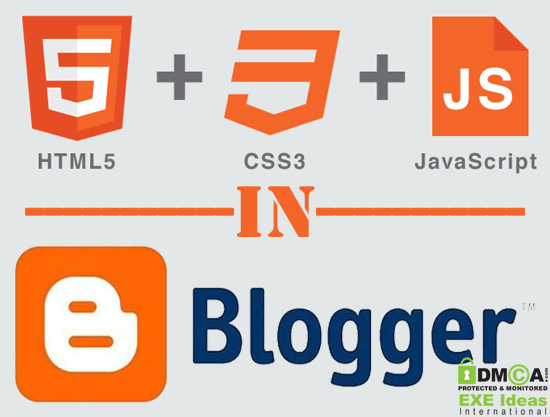
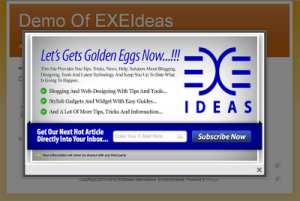

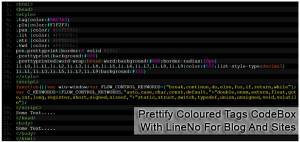













thanks for the information bro !!
You Are Welcome Here To Visit Us…
Very nice trick. It will help us to use a free but top site as a site hoster free of cost. Thanks for sharing…
Love Your Write Up. Would Make Use Of It And Drop Feedback. Thanks So Much.
Error parsing XML, line 184, column 8: XML document structures must start and end within the same entity.
what i do…??
please help me
Can You Share Your 184 No Line Here?
Thanks a lot for sharing this useful article.
Welcome here and thanks for reading our article and sharing your view. This will be very helpful to us to let us motivate to provide you with more awesome and valuable content from a different mind. Thanks again.