If you don’t want to use the Google+ anymore or you want to get rid of your Google+ account and want to remove your Google+ Account we will share a guide with you here. Most users are worried if they delete the Google Plus account they may accidentally delete their Google account, Google Reader, Gmail and other Google accounts as well. Well it may happen if you mistakenly delete your complete Google account. To prevent this mistake, we will guide you through a safe procedure which will allow you to delete only Google+ account without deleting other Google accounts associated with your Google or Gmail id.
Table of Contents
How To Remove Google+ Plus Account Without Deleting Gmail Account?
There is a safe way of deleting Google Plus account which deletes only the Google+ and not other Googleservices. Follow this tutorial carefully step by step:
Step 1: Click here to open “Account overvies – Account Setting” page of your Google Account.
Step 2: Scroll to bottom and have a view on the bottom of this page which says “Delete profile and remove related Google+ features.” as shown in the below screenshoot.
Step 3: Now choose anyone option from the new page that’s screenshoot is available below. To remove GooglePlus, just select “Delete Google+ content“.
Step 4: Now choosing after “Delete Google+ content” there open a popup that contain the full detail of what you are doing to do, a screenshoot is available below and also the full text is here.
*****************************Start****************************
“Delete Google+ content”:
Over the next few days, Google will attempt to delete all Google+ features and your Google+ data from your Google Account:
- Your circles will be deleted but people in your circles will remain in your Contacts.
- Your +1’s will be deleted.
- Your posts and comments will be deleted and won’t available to the people or communities you shared them with.
- Any profile information that you did not make public will be deleted.
- Many Google+ social and sharing features will be disabled for you on other Google sites.
- Content from other services, such as videos, will no longer be visible to people in those circles.
- You won’t be able to use the “Sign in with Google” button to log in to third-party apps.
- Any of your app activity sent to Google by third-party apps will be deleted.
YouTube:
- Check here to see if you have linked your YouTube channel with your Google+ profile.
- If you have linked your YouTube channel with your Google+ profile, then your comments, messages and incoming subscriptions will be deleted, and the rest of your channel contents (e.g. videos, playlists) will become private. To keep your channel as it is, unlink it from your profile before deleting your profile. Learn more here.
However:
- No Google+ pages that you own will be deleted. You must either delete your pages or transfer ownership of your pages before you can delete your Google+ content. To delete or transfer ownership of your pages, go to your Google+ Pages settings. Learn More.
- No photos will be deleted: You can still access them in Picasa. To delete them, go to PicasaWeb Albums.
- Your connected accounts will not be affected. Use the Connected accounts settings to manage them.
- Your chat buddies in Google Talk and Gmail will not be deleted.
- Your Google+ Local reviews will not be deleted: they will be marked as private and accessible in the “My Places” section of Google Maps. You will be able to delete them there. Learn more.
- No communities that you created will be deleted, unless you’re the only member.
- You won’t be able to use the “Sign in with Google” button to log in to third-party apps.
- Any of your app activity sent to Google by third-party apps will be deleted.
******************************End*****************************
Step 5: Now if you choose “Delete your entire Google+ profile” t6hen the below div will open up that contain some warnings that is available below in screenshoot as well as text.
*****************************Start****************************
“Delete your entire Google profile”:
Over the next few days, Google will attempt to delete your Google profile and the feature and the data that depend on it.
- Google+ and its data including:
- Your circles will be deleted but people in your circles will remain in your Contacts.
- Your +1’s will be deleted.
- Your posts and comments will be deleted and won’t available to the people or communities you shared them with.
- Any profile information that you did not make public will be deleted.
- Many Google+ social and sharing features will be disabled for you on other Google sites.
- Content from other services, such as videos, will no longer be visible to people in those circles.
- No photos will be deleted: You can still access them in Picasa. To delete them, go to PicasaWeb Albums.
- Your connections to third-party services will not be affected. To manage them go to Connected accounts settings.
- Your chat buddies in Google Talk and Gmail will not be deleted.
- Your Google+ Local reviews will not be deleted: they will be marked as private and accessible in the “My Places” section of Google Maps. You will be able to delete them there. Learn more.
- No communities that you created will be deleted, unless you’re the only member.
Google+ Pages:
- No Google+ pages that you own will be deleted. You must either delete your pages or transfer ownership of your pages before you can delete your Google+ content.
- To delete or transfer ownership of your pages, go to your Google+ Pages settings. Learn More.
GoogleBuzz:
- Google Buzz and all Buzz posts will be deleted.
YouTube:
- Check here to see if you have linked your YouTube channel with your Google+ profile.
- If you have linked your YouTube channel with your Google+ profile, then your comments, messages and incoming subscriptions will be deleted, and the rest of your channel contents (e.g. videos, playlists) will become private. To keep your channel as it is, unlink it from your profile before deleting your profile. Learn more here.
Your public Google profile will be removed.
- Deleting your public profile will not affect the status of your Google Account. Learn more
Other Google products which require a profile will be impacted. Learn more
Also unfollow me from anyone who I am following in Buzz, Google Reader and other Google products.
******************************End*****************************
Step 6: Now choose any option from above and must agree with the below warning that is also available here is screenshoot as well as text below.
*****************************Start****************************
Your Google+ content or your Google profile cannot be deleted for one or more reasons described below.
- You still own at least one Google+ page. You must either delete or transfer ownership of this page before removing the selected services. To delete or transfer ownership of your pages, go to Google+ Pages settings. Learn More.
******************************End*****************************
Step 7: Now your Google+ profile, content and features are deleted and only gmail is active.
Last Words:
after lisiting from many users that they just want to use there gmail as email and don’t want to add extra load on it and also want to keep it out of manual spam, they want to delete there Google+ account that they just created when it’s started. If you like this tuotorial just leave your comments with your positive views.

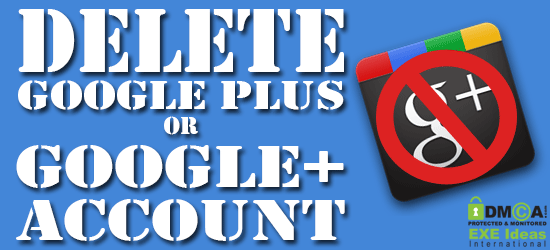
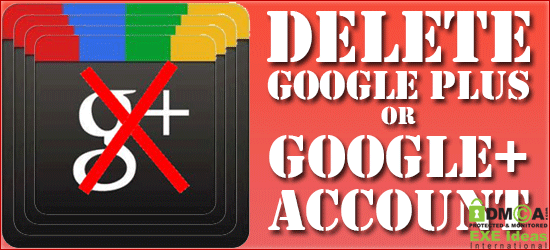
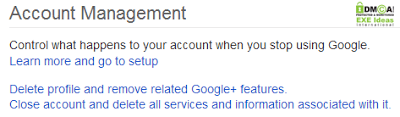
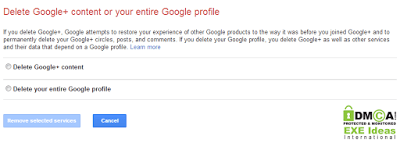
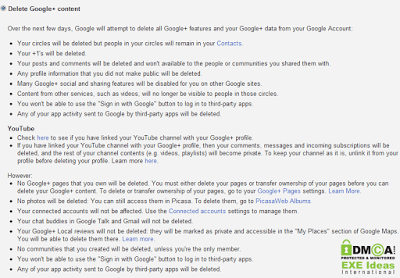
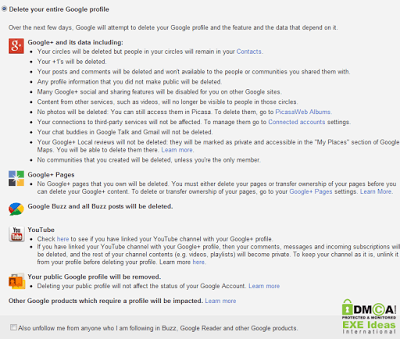
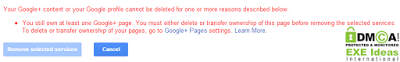












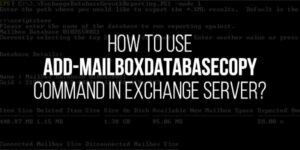




great tips now I dont have to delete my gmail account. cause I have so many contacts in my gmail thnx!
You Are Welcome…
Thanks for your help. I posted recommendation on Facebook.
I did this and now it keeps trying to force me sign up for google plus whenever I log in to collect my mail. This REALLY ANNOYING.
That’s The Style Of There Advertisement. We Can Do Anything…
🙁
Thanks so much. Now my mother will not muurder me for creating a Google plus account without her permission. I will die another day.
WoW, You Are Welcome…
And Congrats To Be Alive… 🙂
Is it the same to removing Google+ in my blogger account?
Yes, You Can Get Your Blogger Profile Back After Deletion Of You Your G+ Account.
Great post! this is first time know about deletion of google accounts i never hear about this type of clear information its really useful for us thanks for posting keep up your good work doing
Thanks For Liking It And Leaving A Positive Review By Visiting Us, Be-With Us To Lisiten More Like This…
Assallammualaikum my friend Hassan how are you really I like your post great day for you and family keep in touch from INDONESIA.
Wa-Alikum As-Salam Brother:
I Am Fine And You? Thanks For Your Best Wishes, Stay With Us.
From: Pakistan
Hi,
Was wondering if I delete my google + account will my blog be deleted too or will that remain?
Nice post btw. Very helpful!
No, It Will Not Delete Your Blogger Account But Will Delete All +1 To Your Blog, Your Attached GoogleProfile And Reveret To Your Blogger Profile As Old And The Rest Is Warned Above…
Great tips… now only i cane to know that is possible to delete from google account.
Thanks For Liking Our Tip, Be With Us To Get More…
i like it brother ……..
Thanks For Liking Us…
Very well written and easy to understand… Thank you.. this helped me a lot on my blog
Thanks For Liking Our Article, We Provide Priority To Content Because Content Is King. Anyway Welcome Here Again…
Thx so much for the info now I wont get annoying emails from people
Welcome Here And Thanks For Following Our Tutorial.
Google was always chasing me on YouTube to change my name. I signed up for Google plus without realizing it. Then I just deleted it (ALL of it because I don’t use gmail. Now I’ve lost access to my Picasa web albums! I can’t remember the verifying questions to reinstate Google plus (and then delete again using YOUR great instructions – it was in 2009 I signed up for Gmail. Forgetful, I’m a senior not great at all this. Help please????
Yes, If You Delete Your GooglePlus, Your All Google Account Will Be Deleted Except G-Mail. Don’t Worry, Just SignUp Back On GooglePlus, Your All Account Like Picassa, YouTube With Data Will Be Back So Don’y Worry About Your Data. Anything, More To Ask?
I did sign up again but Picasa web albums had only one album, whereas before I had about 50, photos from old computer – family, art. So distressing. Should I delete everything again? I suspect if I try to recover now though, they’ll just give me back that one album. thank you.
Did You Get Your YouTube Account Account Back?
For Picassa, Write On Google Product Help Forum, They Can Manually Recover Your Data…
When deleting my page, only my posts will be deleted right? Or will my circles be gone too?
No. Your Whole Google+ Profile With Community, Pages, Circle And Also Related Features Like YouTube etc But The Rest Will Be Ok…
I did this over a week ago, but I still have google+. Only the option to remove it has gone.
This Is The Official Way And Working Fine. If You Encountered Any Error, Please Contact GooglePlus Product Form For Your Personal Problem.
I found that I couldn’t do this from google chrome. For some reason your page wouldn’t load fully and kept reloading…? Fine from Opera though 🙂
Thanks For Mentioning Us The Error And Its Solution, It Will Definitely Help To Newbies Of Newcomers…
I’m confused. If I delete the Google+ content, my profile will still be there but if I delete my whole Google+ PROFILE will my Gmail be deleted?
Dont Worry, In Both Case, Your GMail Will Be Secured…
I hate Google Plus and I never signed up for it because I know my contacts and personal information was shared without my permission. I am getting six times more spam mail and I do not know how to remove Google Plus because the instructions have changed, in fact, you are forced to check all the boxes before you can delete the Google Plus account and you lose your original Google account. It gets deleted as well as the Google Plus account that you really do not want, I just want only my Google account.
There Are Radio Buttons Not CheckBoxes. Send Us ScreenShot Where You Have To Select All…???
The only option I see is, “Close account and delete all services and information associated with it.” That’s not what I want, is it because when I choose it, I see it will delete my Gmail account. Thank you.
Please Send Us A ScreenShot Where Its Showing This Because Here Its Showing The Same As We Shared Above…
Please advise as to how to send you a screenshot. It’s a *.tiff file. Thank you, MGK
Send Us An EMail To Us So We Will Reply You There…
After discovering that Google will close my account if I don’t publicly publish my “real name” (no nicknames or aliases allowed)… I was keen on destroying my Google+ account altogether… though I heavily rely on my gmail, google docs, google calendar, etc etc… I’m afraid to do it though… not sure what unforeseen consequences there are… and I don’t want to be hassled about joining Google+ for years on end… gah.
Deleting GooglePlus Will Deleted Your GooglePlus Account With His Data And YouTube,Buzz Data Too So Read Out There Notification Carefully And Move Forward As You Want…
mine wont give me the option of deleting google+!!!! it only gives me the option of deleting the entire account and i dont want to do that! please please help i hate google plus!
There Is An Option “DeleteGoogle+ Content”. Hit That…
Check again muhammad. The option to delete Google+ content has been removed. The only way now to get rid of Google+ is to delete your entire Google account and you will lose EVERYTHING!!! Stupid Google.
There is a petition against this dumb change at change dot orgm
The Walkthrough Is Now Updated So I Will Update This Article Soo. Till Then Don’t Worry, You Can Delete Your Google+ Profile Only Too. Read Out Official Announcement At:
1.) https://support.google.com/a/answer/1638152?hl=en
2.) https://support.google.com/plus/answer/1044503?hl=en
How do u delete this stuff???? I don’t even no how it got here does this mean all my pictures nd stuff is being exposed to the world???
Do You Want To Delete Your GooglePlus? It Will Delete All Account Related To In Including YouTube Too…
Pictures aren’t showing up on my blogger blog posts because something happened with the privacy settings in Google+. I never signed up for Google+ so I’m not sure how that happened. The pictures only show up on my blog if I change the privacy settings to public. I’m wondering if I delete my Google+ account will all my pictures show up on my blog again. Somehow picasa web albums is tied in there too. Please help! Thanks so much! 🙂
Just Proceed To Your Picasa Web Album And Go To The Blog Album And Make That Public. Read More At: Picasa Web Album Visibility
Thank you for answering! My problem, however, is that I do not want to make my pictures public or have a google+ account. I’ve had my blog for 2 years and never had a problem with my pictures not showing up before. I tried to make my blog album “limited”, but then only some of the pictures show up on the blog. If I delete my google+ account will that solve my problem or will that permanently delete the pics from my blog? Thanks
If You Will Delete Google+ Then It Will Delete Only Those Pictures That Were Uploaded Through GooglePlus. I Am Telling You To Make Your Blog Pictures Album Public Not GooglePlus Pictures Album. Hope This Will Fix It.
hi
I dont need google +, gmail account, I would like to know if i delete them does it affcet picassa where Im storing a lot of picture
thanks
Gmail is important. If there is no gmail, there is nothing…