Web design is one of the fastest growing sectors on the web because websites have become phenomenal for business survival, development and growth. The same way the sector has grown, so has the technology used to develop websites. For websites to come fruition from conceptualization to completion, you need to have tools to facilitate the process. And even though many such tools exist, only a few are quite standout and great. This article analyses six top tools used to support technology that develops and designs websites.
Table of Contents
PlagSpotter:
Duplicate content is one of the worst things affecting web development and online businesses. It can negatively affect the websites SEO and online reputation. As a developer, you need a tool that will ensure your website has original content. Plagspotter.com is a tool that allows you to spot plagiarism in the website content to the phrase level. This makes it an important tool for the wed development process.
Adobe Fireworks:
This is one of the most popular commercial web design tools you will find phenomenally great when you are developing websites. It is an effective raster and graphics editor used on both Mac and Windows operating systems. Unlike Photoshop, this tool is specially made for web designers and developers. Its slices, which enable you to easily manage design mock ups, CSS/HTML, make it such a must have on the list of top design tools.
Panic Coda:
This shareware development tool works with the Mac OS X operating system. It reduces the number of applications you need to monitor development; FTP client, CSS editors, etc. With a tabbed interface, text editing and other functions in the development processes are integrated and faster. Though not available for windows applications, this tool is the best you can have for web development project management on the Mac OS.
Dreamweaver:
This is another great web development wizard every developer or designer needs to be acquainted with. Dreamweaver works with both Windows and Mac. It cuts across code highlighting, design and syntax detection which make it a power suite for developing websites. It also has excellent project management and workflow management features you will not find on many alternative web design and development tools. Its integration with other Adobe tools like Photoshop is classic and this makes the smart objects integration simple, and fast.
Firebug:
You cannot state to be a developer without Firebug installed. This open source tool is an in-browser web development tool created for use with Firefox. It also works with excellent with HTML and CSS tweaking and debugging. This allows you to investigate how different tools and elements you implement in the development process work. This helps you monitor changes for the development process.
Photoshop:
Photoshop is a commercial graphics editor you can depend on for all your web development needs. This tool is also one of the most popular ones on the market. Designed and created for professional designers and photographers. This tool has all the features you need for the different photo imaging and editing features like Filters, Brushes, Actions and Scripting.
 About the Author:
About the Author:Stanley Harper is a freelance tech writer, loves writing SEO tips and tricks.












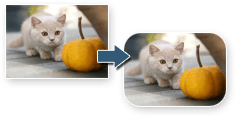






This is such an informative article and very clearly written. Every single thought and idea is direct to the point. Perfectly laid out. Thank you for taking your time sharing this to you readers.
sell house as is
Thanks For Leaving Your Review…
Brac Areal
Please give google plus one time pop up widget for blogger simple and sober
Be With Us To Get Your Desire.
hey,,
please share for me your SEO blog..
because, your blog is very nice,,
We Are Sharing Our SEO Tips Here, Be With Us To Get More…
This six tools is usefull for create a web-design. and in this post one of the tools”Dreamweaver” is very imporant tools because Dreamweaver has built-in dependency tracking that will automatically manage your files and will update your pages accordingly.
Yes, It Is Also A Best Platform For Pro As Well As Newbies Designers. Thanks For Visiting Us.
Thanks for the feedback, i’ve posted your web development design and ideas on our suggestion box.
You Are Welcome And Thanks For Sharing Our Articles…
These things have become easy and superfast. All at your fingertips
Yes, You Are Right, Thanks For Visiting…
I knew all the tools except plagspotter. I just try this tool. It gives a quick response of duplicated results. I should bookmark this website.
You Are Welcome Here, Alway Give A Try To Anyone, Hopes To Be Better Then Previous…
NICE BLOG!!! Thanks for your valuable information, It would be really helpful about ecommerce information Am working in Web development company in Bangalore
You Are Welcome Here And Thanks For Visiting Us…
Very great blog.Thank for you valuable information.
It is helpful for me.
Welcome here and thanks for liking our article. Stay with us to get more articles on this topic…