I was working on this project since one month. After a long search over internet finally on morning i wake up with a light brighten to the way of my target and finally i rushed over her to share it with you.
Now i am going to tell you How To Use .Blogspot.com As A Domain Name For Your HTML-CSS-JavaScript Website To Get Unlimited Bandwidth, Unlimited Space And Also Good Loading And Server Time?
Because Google does not listed up free domain name to its search engine so it is difficult to get swim a free user in the ocean of internet But as a project of Google the Blogger will be automatically listed up in search engine with out any post in few days.There are lot of features like unlimited bandwidth and 24 hour online servers and more are under the features heading.
This trick is best or better for free domain user to be stand in front of premium if they have good content.
So Finally The Golden Trick Is Given Below In Easy Steps:-
Features:
1.) The Domain Is Able To Full SEO With Also A Better Ranking From Other Free Domain Provider.
2.) 24/7/365 Online Servers With Unlimited Bandwidth.
3.) Quick To Load With Fast Reply From Server.
4.) The Second Most Use Domain In The World.
5.) Simple Code To Be Professional.
6.) Framed Style Embedding.
7.) All Keyword Enabled.
8.) Favicon URL Enabled.
9.) The Nav-Bar Frame Of Blogger Is Removed.
10.) Simply Best For Free Domain User.
How To Do This In Blogspot?
1.) Go To Your www.blogger.com
2.) Create A New Blog With yourdesirename.blogspot.com And Enter Any Title.
3.) Then Go To Template Editor And Schroll Down As Shown In Fig.
4.) Here You Will See A Button “Revert To Classic Template” As Shown In Fig.
5.) Click On That Button And Again Click On “Revert To Classic Template” In Blue Color As Shown In Fig.
6.) Now You Will See The Template Code In Template Editor, Highlight That All And Removed Them As Shown In Fig.
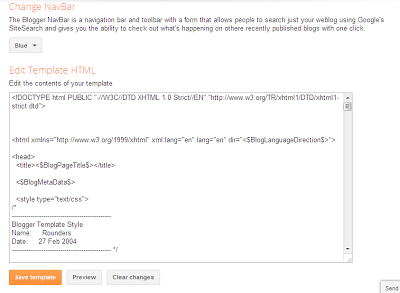
7.) Now Copy The Below Code And Paste It There.
<title>Your Website Name Here</title>
<link rel=”shortcut icon” href=”You Favicon URL Here“/>
<meta name=”description” content=”Your Description Here“/>
<meta name=”keywords” content=”Your Keywords Here“/>
<meta name=”author” content=”Your Name Here“/>
<div id=”frame”><iframe src=”Your Hosted Website URL Here” name=”Your Website Name Here” frameborder=”0″ height=”100%” width=”100%”></iframe></div>
Customization:
1.) Change All The Red Text With Your Desire One As Described In The Code.
2.) Now Save Your Template.
3.) Now You Are Done.
4.) Here You Got Your Free .blogspot.com Domain Name For Your Website.
Note:
If You Have Any Queries, Please Feel Free To Ask.
The Best Way To Say Thanks Is To Share This Article To Your Social Profiles, E-Mail To Friend And Copy This Article To Your Blog With The Back-Link.
Copyright:
This Code Is Highly Copyrighted And Not Belongs To Www.Blogger.Com, So Don’t Try To Copy With Out Back-Link.


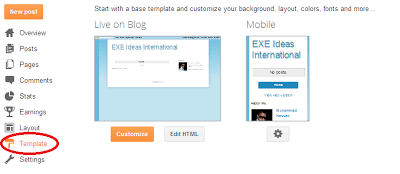



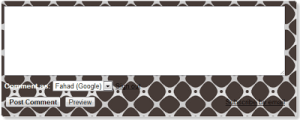














Thanks for tips. I dont have a blogger blog right now. But one of my friend asking for this. I will share this page to him.
You Are Welcome…
Hey Hassan bro,
Some correction for this tutorial are following:
1.You’re not using end tag ( / ) in meta tags
2.That code not easily install in blogger because the above code have no (]]>< ) skin tag
3. In my opinion this is wrong way to use meta keywords in embbed body
After reading your article In my mind have some ideas about that tutorial
I install successfully my blog frame in another blgger blog using my own way see live demo click below link
http://blogger-iframe.blogspot.com/
you open the above link and see the my blog frame on another blogger blog and you will see clearly blog look with hide right scrollbar
see my coding below (very easy to install in any blogger blog)
<?xml version=”1.0″ encoding=”UTF-8″ ?>
<!DOCTYPE html PUBLIC “-//W3C//DTD XHTML 1.0 Strict//EN” “http://www.w3.org/TR/xhtml1/DTD/xhtml1-strict.dtd”>
<html expr:dir=’data:blog.languageDirection’ xmlns=’http://www.w3.org/1999/xhtml’ xmlns:b=’http://www.google.com/2005/gml/b’ xmlns:data=’http://www.google.com/2005/gml/data’ xmlns:expr=’http://www.google.com/2005/gml/expr’>
<b:skin><![CDATA[/*
]]></b:skin>
<head>
<title>Blogger-frame by techtutshub</title>
<link href=’http://www.techtutshub.blogspot.com’ rel=’shortcut icon’/>
<meta content=’Your Description Here’ name=’description’/>
</head>
<body>
<div style=’width:100%; height:100%; margin:-5px 0 0 -10px;’><iframe frameborder=’0′ height=’104%’ name=’Blogger iframe’ src=’http://www.techtutshub.com/’ width=’104%’/></div>
</body>
</html>
I hope you like my idea
Regards,
Hammad Baig.
Thanks For The (/) Correction…
For Other Tips, First Look On The Forth Step, After This Your Blog Will Work Like A HTML Page Then It Doest Not Need Any More Coding That You Display Above And I Checked This Hundreds Time Before Sharing…
Again Thanks For The (/) Correction…
I have a little doubt about this. Is this something like 303 redirect? As far as i’ve heard, google doesn’t tolerate such redirects because that method was used widely by some people to cheat google PR system. I want to do this, but I’m still worried about this 303 thing. please help.
No, It Will Changing The Blog Template To An Empty HTML Page That Will Never Effect Your SEO…
Blogspot is really contributing such a important roll for those who are interested in own website making but wants free of cost.
SO its a great place where anyone can satisfy their website having need .
web applications development
Yes, You Are Right. It’s First And Top Blogging Platform And Can Be Used For Multi Purpose Easily. Anyway Thanks For Visiting…