This post explains how to host CSS files in blogger itself, so you don’t need to worry about bandwidth limitations,etc:-
“How To Host CSS Files For Free With Unlimited Bandwidth?” is one of the most frequently asked questions in the blogger community. There are tons of hosting providers out there who can help you host your .css files for Free, but all have some bandwidth limitations and also they are not very reliable.
Did you ask yourself why in blogspot posts some css code works but in some cases don’t. In this article you will find answer.
Somewhere I founded tip to make CSS file with CSS code and put this file on the web. After that call CSS function addressing that file.
I think that this method have too many steps and that is too complicated (you must upload you CSS file somewhere on the web and later call this file from your blogspot post).
Benefits Of This Trick:
» No file size limitations
» No bandwith limitations
» Super fast page loading (bcoz files are stored in blogger itself)
There Are 4 Step To Link External CSS File Into Blogger And Website?
Do It Now:
If You Have An External CSS File And Want To Embed That Just Do The Following Steps:
Find The Code.
</head>
And Paste Your JavaScript Code Just Above It Like.
<link href=" http://www.blogger.com/cssfilename .css " rel="stylesheet" type="text/css" media="all">
</head>
If You Have An Open Code Of CSS And Want To Embed That Just Do The Following Steps:
Find The Code.
</head>
And Paste Your JavaScript Code Just Above It Like.
<style type='text/css'>
***YOUR CSS CODE***
</style>
</head>
Or
If You Have An Open Code Of CSS And Want To Embed That With HTML Code Just Do The Following Steps:
Open That HTML Space Where You Want To Embed And:
<style>
***YOUR JAVASCRIPT CODE***
</style>
<html>
***YOUR HTML CODE***
</html>
Or
If You Have An Open Of CSS And Want To Embed That In Blogger CSS Code Just Do The Following Steps:
Find The Code.
]]></b:skin>
And Paste Your JavaScript Code Just Above It Like.
***YOUR CSS CODE***
]]></b:skin>

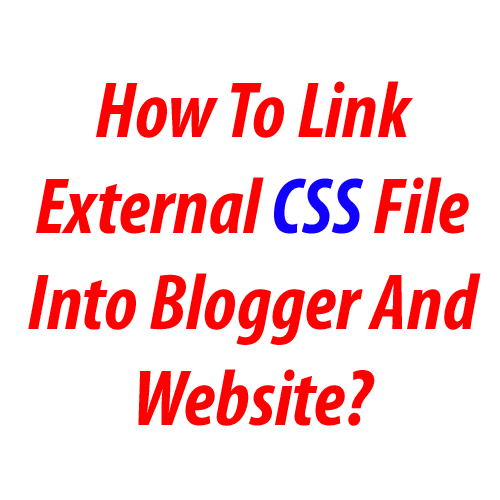

















Hi,can you please help me.I’m using a 3rd party template and one of my .css file is hosted externally.It is taking too much time to load.
What should I do to host it in the blogger itself?Please explain me clearly.
Yes, The Internal CSS File Is Much Faster Then The External Because Some Time Your External Hosting Services Does Not Respond Openly So It Will Cause Increase Load Time Instead Of This If You Host Your CSS File Internally It Will Load Up Quickly Because It Is On That Server On Which Your Blog Is Too…
Thank you for your reply sir.But this is not what I’m asking for.Above you have said various methods.I don’t have much knowledge about it.
This is the external css file used in my blog.(http://dinhquanghuy.110mb.com/lightbox/jquery.lightbox-0.5.css‘).Now can you please say me which method should I follow.
Find In Your Blog Template..
Add The Below Line Before
< style>
[Open http://dinhquanghuy.110mb.com/lightbox/jquery.lightbox-0.5.css And Copy All The Text Here]
Remove The Space Between Style Tags Then Save And Done.
Thanks for sharing
You Are Welcome…
i’ve html coding with js and css. when i pest it in html part in post it dosen’t work and when i past it in widget also dznt work bro help me,,!
Can I See You Blog Or The Live DEMO Of This Error…???
as i read first 2 comments i have one doubt when we host css files in blogger itself it increases page loading speed that is why we need to host it on third party.but you are saying it loads slower.so what to do in both cases it increases loading speed of blog widget for blogger
Yes, The Best Option Is To Host The CSS In Blog Rather Then Any Third Party Hosting Site Because If The Hosting Site Is Not Responding, Your Blog Will Be Loaded In Full Mess But If You Have The CSS In Blog, Then You Don’t Have To Worry Anytime Because In 2012, Blogger Was Down Only For 2sec Out Of Whole Year…
My blog template can not use external css. What is the problem?
Can We Ask Where Are You Hosting Your External CSS File?
hy brother, i will add some code to my blogger, like javascript and css..
where i can put code in my template? or how i linked the external script from my blog? i just add some function.
thank you very much
For CSS Code, Follow The Upper Article And For JavaScript, You Have To Go Here At: Where To Link/Embed JavaScript File/Code In Blogger And Website?
I do not know why my blog not working fine with other css.
http://www.vietnamwonder.com
If You Will Add External CSS Then Internal CSS Can Stop It So Make It Important Or Delete Internal One.
Thanks for this amazing trick. Now, I can host my all files on GitHub using RawGit and add this using your tricks.
Welcome here and thanks for reading our article and sharing your views.