Features:
1.) It Will Remain Fixed On His Space.
2.) Simple But Stylish Shaded Image.
3.) Quick To Use And Easy To Install.
How To Add In Blogspot?
1.) Go To Your www.blogger.com
2.) Open Your Desire Blog.
3.) Go To Layout.
4.) Click “Add A Gadget” Where You Want To Add It.
5.) Now Scroll To “HTML-JAVASCRIPT”
6.) Click “+” Icon To Add It.
7.) Now Copy The Below Code And Paste It To There.
8.) Leave The Title Empty.
9.) Click Save, Now You Are Done.
How To Add In Website?
1.) Just Go To Your HTML File.
2.) Now Copy The Below Code And Paste It Between <body> </body>.
3.) Save It, Now You Are Done.
Customization:
1.) Change “http://www.facebook.com/EXEIdeas2010” With Your Existing Page URL.
2.) Save And Done.








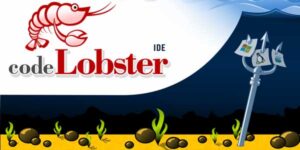


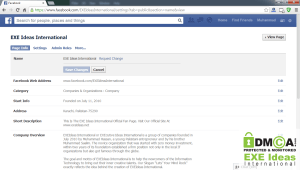






Hi Hasan can we get this banner in plain red color also consider for left corner banner for Google+ or other networks.
Thanks For You Request, We Will Publish These Soon…