This Is A Portable Application And Did Not Require To Install, Just Download It And Run The Application (Emulator)
The Simple Question Is How can I play Nintendo games on my computer?
Ever wanted to play nintendo games . Here is step by step tutorial , in which I will show you how to do it , with help of emulator . Emulator creates an environment on your PC under which real Nintendo software can run and be played in much the same way as it would be on the original hardware system. That means you can play Nintendo games on your computer at the comfort of your home.
How To Download, Install And Play The NES Games?
1.) First Download The “NNNester J 0.23” By The Below Download Now Button.
2.) Then Run “NNNester J 0.23.exe”.
3.) Click On “File” In Menu Bar.
4.) Then Click Open ROMS.
5.) Search And Open Your Desire NES Game In The Given Format Like “YOURGAMENAME.nes”
6.) Now Enjoy The Game.
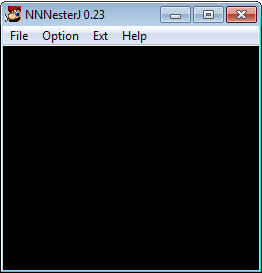
Customization:-
Don’t Forget To Customizes Controll And Extra Utilities Because It Is Set As Default.














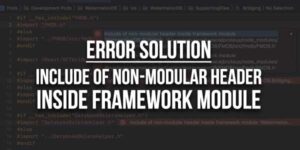




Be the first to write a comment.