How To Open Network Diagostics For Windows XP:-
If you want to open it and you did not want to search it in your PC Folder then just do as it say’s
If you want to open it and you did not want to search it in your PC Folder then just do as it say’s
Follow These Step To Open It:-
1.) Click Start, Click Run, type
2.) %windir%network diagnosticxpnetdiag.exe
3.) And then click OK.
1.) Click Start, Click Run, type
2.) %windir%network diagnosticxpnetdiag.exe
3.) And then click OK.

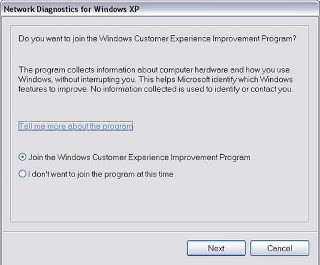
![Word-Document-Won't-Open-In-The-Program-You-Expect-[SOLVED]](https://www.exeideas.com/wp-content/uploads/2020/07/Word-Document-Wont-Open-In-The-Program-You-Expect-SOLVED-300x150.jpg)
















Be the first to write a comment.