If you want to make your data CD Auto run then do as the following steps, You will get Best result.
First Copy Paste Your Target Icon.ico And Application.exe In CD Then Make A Notepad File And Paste There
First Copy Paste Your Target Icon.ico And Application.exe In CD Then Make A Notepad File And Paste There
======================================
[Autorun]
Open=Your Target File.exe
Action=Start Your Target File
Label=Your CD Name
Icon=Your Icon Name.ico
Open=Your Target File.exe
Action=Start Your Target File
Label=Your CD Name
Icon=Your Icon Name.ico
======================================
HINT=(File Format Must Be .exe And Icon File Format Should Be .ico)
And Save It Into .inf File…………….(Name The File ‘Autorun.inf’ )
Ready To Write The CD









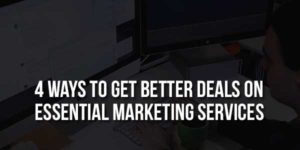








Be the first to write a comment.