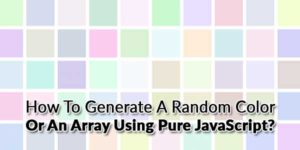You Are Viewing Posts Under Category: WordPress Tricks

WordPress: It’s Not As Difficult As You Think
| July 26th, 2021 | 2 Comments | Guest Post / WordPress / WordPress Tips / WordPress TricksWith the passage of time, technology is getting advanced. People get awareness related to new trends and inventions. They try to benefit themselves from it. Many business persons implement these techniques in their work that progresses their business. The world of computers is rapidly increasing. Pe...
Best Practices Of Using WordPress Tags & Categories
| June 13th, 2021 | 2 Comments | Guest Post / WordPress / WordPress Tips / WordPress TricksIn case you have not heard about categories and tags when dealing with WordPress yet, you have definitely seen them and did not pay much attention. However, if you are new to this concept, then categories and tags can be compared to chapters and indexes of a book. Luckily, it is not some sort of [&h...
Where Are Additional CSS Files Stored In WordPress Database?
| January 20th, 2021 | 0 Comments | WordPress / WordPress Tips / WordPress TricksThe common question in WordPress designers and developers is that Does anyone know how Additional CSS for the theme is stored? and if it is in a file, where this file is located? I’ve recently accidentally lost my Additional CSS made in the Appearance -> Customize -> Additional CSS after ch...
Top Best WooCommerce ECommerce Themes For WordPress
| November 2nd, 2020 | 0 Comments | Guest Post / WordPress / WordPress Tips / WordPress TricksDigitization has taken over the world and all businesses are creating online stores to keep up with the changing business landscape. Whether it’s a clothing store or a coaxial cable retailer, everyone has an online storefront to sell their products to a wider audience. I have lined up the 10 best ...
How To Customize Your WordPress Theme?
| October 14th, 2020 | 4 Comments | Guest Post / WordPress / WordPress Tips / WordPress TricksIf you are in the blogging scene, or someone with their own website, you know what WordPress is. For those who have no idea what we are talking about, let us fill you in. WordPress is a powerful tool through which you can create your own website. It is free and offers tools that can […]...
A Guide To Convert PSD To WordPress In 5 Easy Steps
| September 28th, 2020 | 0 Comments | Guest Post / WordPress / WordPress Tips / WordPress TricksWordPress is a major content management system that is powering a great chunk of websites around the world. Whether you want a blogging website, or a corporate portal, or planning for eCommerce development, WordPress has got you covered. With the increasing popularity of this CMS, PSD to WordPress c...