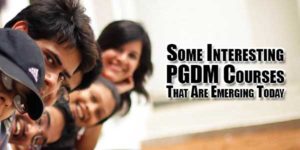You Are Viewing Posts Under Category: WordPress Plugin

7 Best Video Player And Gallery WordPress Plugins For 2022
| August 23rd, 2022 | 0 Comments | Guest Post / WordPress / WordPress PluginThe number of people watching videos online is rapidly increasing; as a result, textual articles are starting to give way to video content online. A video has the potential to hold the attention of an audience, inspire audience participation, and tell a story in ways that are simply not possible usi...
Beginner’s Guide To Using Elementor With WordPress
| June 16th, 2022 | 2 Comments | Guest Post / WordPress / WordPress Plugin / WordPress Tips / WordPress TricksDecades ago, creating websites was for highly skilled individuals. They are capable of writing codes, building frameworks, managing a database system, and all things technical. In short, it is only developers who know how to build websites. Thanks to the rise of WordPress and page builders, creating...
8 Best WordPress Ecommerce Plugins
| April 24th, 2022 | 4 Comments | Guest Post / WordPress / WordPress PluginSeeing how drastically eCommerce sales have increased in the past couple of years, you’d be a fool not to consider implementing it in your business. While some companies work more naturally in an online setting, most would yield decent revenue. But, to run a successful online store, you first ...
Instabuilder Templates Review Best Landing Page For WordPress Plugin
| May 4th, 2021 | 0 Comments | Guest Post / WordPress / WordPress PluginAre you looking for the best landing page for your WordPress plugin? In this article, we will take you through instabuilder templates to help you capture readers’ attention. Read on for more details?...
The Single Most Important Thing You Need To Know About WordPress Plugins
| May 2nd, 2021 | 2 Comments | Guest Post / WordPress / WordPress PluginThere is absolutely no meaning in using WordPress without plugins. Also, plugins are something that makes WordPress so great to use. On WordPress.org, you will find the availability of nearly 25,000 plugins. So, if you are focusing on making use of WordPress, then the sky’s the limit. But as w...
5 Alternatives To Using Yoast On Your WordPress Site
| May 1st, 2021 | 2 Comments | Guest Post / WordPress / WordPress PluginSEO is one of the biggest attractions for people that are looking for a sure-shot way to promote their business or brand online for free. However, it is not very easy. You see, it is no longer a secret, and your competitors might be doing it too. You have to come up with a great […]...