Adding Widget Code :-
It’s Simple 
Step 1 : In that Add Gadget window , choose HTML / JAVASCRIPT .

Step 2 : Now add following Javascript in that window.
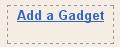
Step 1 : In that Add Gadget window , choose HTML / JAVASCRIPT .

Step 2 : Now add following Javascript in that window.
==============================================================
<p><a href="http://feeds.feedburner.com/EXEIdeasSoftwares"><img src="http://feeds.feedburner.com/~fc/EXEIdeasSoftwares?bg=99CCFF&fg=444444&anim=1" height="26" width="88" style="border:0" alt="" /></a></p>
==============================================================
Change This Term EXEIdeasSoftwares To Your FeedBurner URL Name

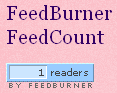

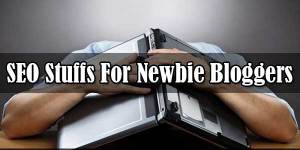


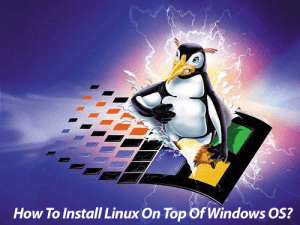








Be the first to write a comment.