
Blogger introduces few year ago that your .blogspot.com blog will be redirected to the country specific URL if your site is opening in their country to speed up your blogs as to deliver the data from there closest server but in view of SEO, its too bad for everyone.
Table of Contents
Why To Stop Country Specific Redirection?
As you know the SEO depends upon URL so everytime your blog will be open by your visitors will be consider a hit to your domain but when your one blog will have 15 URL so your SEO will divide into 15 domains and you will loose your all ranks because that will be spread into 15 URLS.
Blogspot Country Specific Domains:
Here is the list of domains for one blogger blog.
- India [blogspot.in]
- Australia [blogspot.com.au]
- Britannia [blogspot.co.uk]
- Japan [blogspot.jp]
- New Zealand [blogspot.co.nz]
- Canada [blogspot.ca]
- Germany [blogspot.de]
- Italy [blogspot.it]
- France [blogspot.fr]
- Sweden [blogspot.se]
- Spain [blogspot.com.es]
- Portugal [blogspot.pt]
- Brazil [blogspot.com.br]
- Argentina [blogspot.com.ar]
- Mexico [blogspot.mx]
How To Stop Redirecting Your Blogger To Country-Specific URLs?
1.) Go To Your www.blogger.com
2.) Open Your Desire “Blog“.
3.) Go To “Template“.
4.) Click “Edit HTML“.
5.) Now “Click” Within Code Box.
6.) Press [CTRL+F] To Search </head> Code.
7.) Now “Copy” The Below Code And “Paste” It Before </head> Code.
<script type="text/javascript">
/* Get the full URL of the current blogger page */
var blog = document.location.href.toLowerCase();
/* Do not redirect if the domain is .com already */
if (!blog.match(/\.blogspot\.com/)) {
/* Replace the country TLD with .com and ncr switch */
blog = blog.replace(/\.blogspot\..*?\//, ".blogspot.com/ncr/");
/* Open the new URL in the current tab */
windows.location.replace(blog);
}
</script>8.) Click “Save Template” And Done.
Customization:
There is no need of customization, it will redirected all country specific domains to .blogspot.com domain.
Last Words:
Hope that this post will help you in understanding and Optimizing your blogger domain. To get more blogger tips and tricks kindly subscribe via email so that you may be notified when the posts were updated. If you found that any link is broken then inform me by giving your comments.Also If you need any help then you are free to ask…

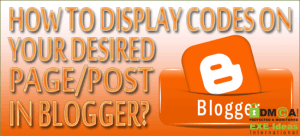












Good suggestion for decoration of web page what i had seen here.
Welcome here and thanks for liking our code.