
Drupal has evolved from a mere web development framework to a full-fledged CMS that has been serving as the backbone to millions and millions of websites available over the World Wide Web. As one of the most powerful frameworks, Drupal comes with easy-to-follow documentation that has helped amateurs in building fine-quality apps and websites within a very small amount of time. Whether it’s about building a brochure site, an e-commerce store or a complex corporate website; Drupal has the caliber of helping you develop the right web solution for your needs. Today, through this blog, I’m highlighting 5 activities, which should never be performed on a Drupal site.
Table of Contents
1.) Never Perform Updates On The Production Server/Environment:
Whether its about making changes to the Drupal core or the contrib; I recommend you to avoid performing any updates straightaway on the production environment. Since its hard to predict the impact of a minor change on the site’s functionality, it is better to do everything locally or on a specific environment that would affirm that the site’s originality would remain in tact.
2.) Never Commit Your settings.php File:
If you’ve opted for storing the Drupal codebase into the GIT repository then make sure not to commit your settings.php file. The reason for this is that the credentials used for accessing the Drupal site’s database tends to get stored in the history and can’t be removed easily. This is something that actually shouldn’t take place as it may open doors to hackers who can make unwanted changes to your Drupal website. By default, Drupal comes with a .gitignre file that prevents the settings.php file from any kind of moderations. Situations where the settings.php file is committed, the site’s database credentials are made available in plain text within the repository; imbibing unexpected changes into the site’s original functionality.
3.) Never Hack The Core:
As a quite straightforward advice, you should never hack Drupal’s core. Although Drupal provides a plethora of ways that can be used for combating the urge for moderating the core files, there are some web developers who fall prey to this urge and tend to hack the site’s core without knowing about its adverse consequences. Overriding the existing functionality is one of the major drawbacks of making changes to Drupal’s core files. Having crossed a whopping count of 20 versions till date, Drupal recommends its customerbase to stay vigil while touching any part of the site’s code.
4.) Never Use The PHP Filter Module:
If your site is running on Drupal 7 then it is highly recommended to avoid the usage of PHP Filter module. Not only does this PHP Filter introduce a huge security risk for the website, it also makes it difficult to separate the website logic from its presentation. Including PHP into your site content is something that indicates your wrong activity. One of the best solutions to this issue is creating a custom module for handling the functionality that you need for your site, followed by disabling the PHP filter. The only thing that you need to keep in mind here is that you should never delete the PHP Filter module because it may inculcate adverse changes into the website.
5.) Never Opt For Installing Every Drupal Module That You Come Across:
Yet another don’t that can maintain the smooth functioning of your Drupal site is not installing every module that you come across in the wide world of Drupal modules. It’s not necessary that every module which you choose to install in your site will render positive results. There are some modules which when installed can virtually halt your site to a frozen state. Therefore, make sure the modules you install in your Drupal website are needed right at the moment when you’ve installed them. Once you’re done with installing the modules, opt for testing your site locally. If on testing, no performance bugs are encountered then keep the module installed else don’t wait any further in un-installing it on an immediate basis.
Wrapping Up:
With a clear insight on five activities that you need to avoid for your Drupal website, I’m sure it’d have become feasible for you to put the right step forward when it comes to ensuring your site’s flawless performance.


 About the Author:
About the Author:











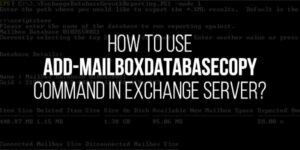




nice information thanks for sharing with us.
Welcome here and thanks for liking our article.
Ya all these are facts of drupal website. i appreciate this information looking forward to get more drupal Don’t facts.
Welcome here and thanks for liking our article.