You’re probably heard of file sharing, but you may not know exactly what it is, and why you should try it. File sharing is when one person has a computer file that they want to share with another person. They start by setting up a transfer protocol that allows them to copy the file from their computer to a target computer. For example, you’ve created a piece of software that you want to share with a friend, so they can try it out and give you feedback on it.
You could just send them the file on a disk or CD. But, that requires that you make a disk with the information on it. Your program is too large to fit on a single disk, or for you to send via email. What do you do? You could set up file sharing on your computer and allow the other person to download your creation easily that way.
There’s nothing wrong with doing this, as long as you own the copyright to whatever you plan to share. In fact, many companies, like Vuze.com, make this a streamlined process. You run into trouble when you don’t own the copyright — and this is where most newbie file sharers run afoul of the law, too.
However, by only downloading copyright-free media, or sharing media that you directly own the copyright to, you avoid breaking the law. And, using file-sharing software is actually pretty easy.
Table of Contents
Step 1:) Get The Software:
You’ll need bittorent software. There are dozens of places to find such software on the net, so do your homework and read the reviews before you try them. Once you choose one, be sure you understand your local laws on file sharing, so you know what they allow — and what they don’t. Don’t be blindsided by not knowing the rules. Remember, knowledge is power — and it will keep you from having to pay some nasty fines or spend time behind bars.
Step 2:) Use A Torrent Search Engine:
A torrent search engine will help you find .torrent files on the net. In a way, it’s like Google, except that its only purpose is to help you find torrent files. Remember, searching for torrents and P2P sharing technology is completely legal; however, many of the torrent files that you will find online are copyrighted. Copyright law in the United States and other countries makes it so anyone using these torrent files or downloading these torrent files at risk for legal action, including lawsuits, fines and prison time. Be smart and use your common sense, by knowing your local laws before using torrent technology.
Step 3:) The .torrent Text File:
The torrent file is a text file that functions as a special pointer to the actual file you’re looking for online. Torrent files may vary from 15kb to 150kb in size. Once you download the torrent file to your hard drive, you can go ahead and open it. However, you’ll need special torrent software to do that, so be sure to have that in place. Usually, all you need to do is double-click the file once you’ve installed the torrent software.
Step 4:) Communicate With A Tracker Server:
Once open, the torrent software will talk to a tracker server for about 2 to 10 minutes. During this time, it searches the Internet looking for people to swarm with — swarming is the act of splitting large files into hundreds of smaller units, and then sharing those units across a swarm that includes dozens of linked users. Tracker server software searches for other people who have the same file as yours. It does this using special .torrent text files that serve as markers during the entire operation, helping users find other users to swarm with, and ensuring quality control with all shared files. When the software finds other people with the same file, it labels everyone as a “leech/peer,” or a “seed.” The more seeds you connect to, the faster you can download your files.
Step 5:) Start Transferring:
On average, expect transfer rates to approach 25 megabytes per hour. However, sometimes it’s slower if there are less than two seeders. After you’ve downloaded a file, etiquette dictates that you leave your software running for another two hours. This will allow you to share your files with other users. You become the “seed.” Obviously, if you don’t want to share your file, or if the file was only intended for a small group of people, you wouldn’t leave the software up and running.
If you plan to do some serious torrent downloading, you will want to acquire a second hard drive. This is because most songs and movies need a large disk space, and an average P2P user commonly has 20 to 40 GB of media files at any one instance. A second 500GB hard drive is helpful for regular P2P users, and the current lower prices on hard drives makes it a smart investment.

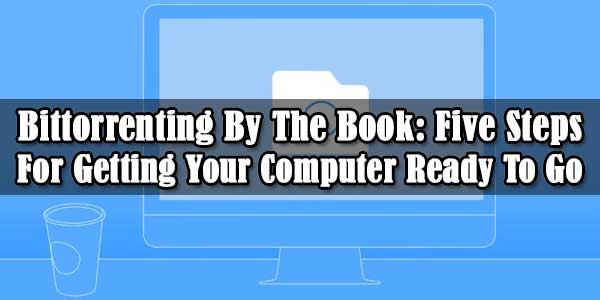

















Be the first to write a comment.