
Hi everyone and specially to Pakistani. Today I am going to share a hot and simple trick about “How To Add URDU Fonts In Blogspot For URDU Blog?”. I am here to teach you a very important article about Blogger as it’s wanted by every body in this country. Blogger is a CMS that is used to compose English Blogs and also know as the best free blogging services in the world because it is powering hundreds of blogs.
It is a very comprehensive CMS for you and also all over the world. People use this CMS for blog there life and knowledge. But the problem is that Blogger only provide composing for English except Urdu. We can’t style our Urdu composing and can’t make shadows. The need of hour is that how to fix it. People who love to write urdu in Blogger are also like to give different effects and styles in Urdu. We can’t do anything using Simple Blogger Blogs. But here we have a best solution for this problem. I will tell you that how to write Urdu in Blogger Blogs and create different styles and shadows in it. Below is a full tutorial for doing such a thing.
You’ll have to become familiar with the keyboard that makes it work. Or hunt and peck. Well, in that case you have to make sure that this font is installed on the PC of visitor.
میرا نام حسن ھے
The complete tutorial is actually based upon three question that is below and also they all are answered after below.
- Install Urdu Keyboard In Your PC
- Add Urdu Fonts In Your PC
- Write Urdu In Blogger
So now we start the tutorial by answering step by step below…
Table of Contents
Step 1:) How To Install Urdu Keyboard In Your PC?
First of all, download the Pak Urdu Installer, open it and run “Pak-Urdu-Installer.exe” that will install Urdu keyboard on your PC with some fonts too. After doing this, move on to the next step.
Step 2:) How To Add Urdu Fonts In Your PC?
When you will install the Pak Urdu Installer, it will automatically install some URDU fonts in your PC so no need to add more for basic learning.
Step 3:)How To Write Urdu In Blogger?
After the above two steps, go to the right bottom of your desktop and see the “EN” text in the toolbar. Click on it and change it to “UR” as seen in the below screenshoot.
Now just go to Blogger and type URL everywhere in the post and publish it.
Last Words:
After reading and using our tutorial, you just know that how easy it is but one fact is common that at the time of need, people forget the easiest thing but still remember the hard one. Anyway thanks for reading our tutorial, Just leave your impression in our comment box and also ask your quires freely…

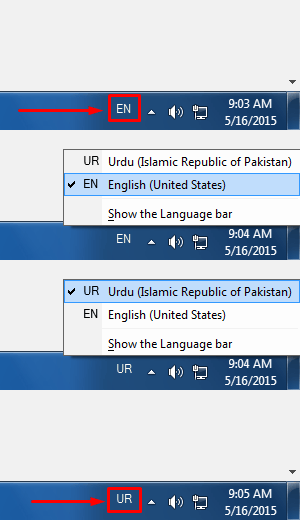

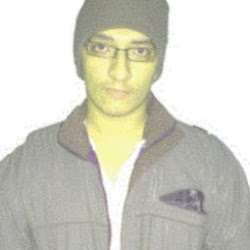
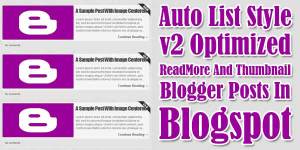














This is really helpful for us especially for pakistani peoples as you said. Thank you brother for sharing with us.
Welcome here and thanks for liking our article. Stay with us to get more like this…
That is actually great for us all particularly for pakistani lenders when you mentioned. Many thanks with regarding revealing with us.
Welcome here and thanks for liking our article. Stay with us to get more like this…