You may have come across on many blogs with content slider with cool slideshows. Just Wondering, I also need this slider for my blog, but don’t want to add every new post to it manually because it will take a huge time and I have also other to do. Then finally I solved this problem and also shared here. In this post we are going to discuss about How to implement this Light-weight EasySlider jQuery to slide a slider for blogger . This slider is a light-weight and responsive slider and free to use, which is also one of the most used Sliders in all kind websites and blogs.
As a blogger you need a widget or something that shows your recent post to make your blog a live and interactive. Recent posts slider is a best way to show of you blog’s recent posts as a slide show.You may see the slider such slider in many wordpress blogs but when coming to blogger it is certainly not much seen.If you are thinking that customization’s will be hard then you are wrong,this gadget is very easy to customize and very easy to add.You don’t need to add images,text or any links like other sliders all is Automatic :D.
Animated recent post is a fantastic way to present headlines updates to your readers.The effect of smooth scrolling attract readers and generate more clicks to your site.This gadget displays your most recent posts and includes a small description and also full post title with light background that also make it more cool then it is. But has the added bonus of using an animated effect that moves smoothly through the posts.T here are a lot of great tutorials discussing on how to add Animated Recent posts for blogger with thumbnails and Simple Spy, but most of the tutorials I’ve found are not really suitable for a beginner because as I said before that they want manually added data and this will not ask you anything anytime just after adding it.
 |
| DEMO SreenShoot |
Table of Contents
Features:
1.) Awesome And Stylish Featured Slider.
2.) Simple To Use And Easy To Add.
3.) Quick Loading Time.
4.) J-Query 1.6 Added. (Don;t Add If You Have This One)
5.) Automatic Slider.
6.) Slides Will Be Taken From Latest Blog Post Automatically.
7.) Don’t Need To Update This Slider Manually.
8.) Slide Can Be Control Upto Your Desire.
9.) Post Title And A Few Words From Post Start Will Be Also Shown.
10.) Text Will Be On Slide With Light Background.
11.) Professional Look.
12.) Fully Customizable.
13.) You Can Control What To Show Or What To Not.
14.) Can Show It On Your Desired Page/Post.(Contact Us If You Want This Option)
15.) Manually Next/Prev Image Button Added.
16.) NoImage Thumbnail Will Be Shown If Your Blog Post Didn’t Have Any Image.
17.) Automatic Slider Will Be Turned Off If Used Manually.
18.) Latest/Recent Blog Post Will Be Fetched From RSS.
19.) EasySlider Code Used To Be Slide.
20.) Fully Changeable CSS Added.
How To Add In Blogspot?
1.) Go To Your www.blogger.com
2.) Open Your Desire Blog.
3.) Go To “Template“.
4.) Click “Edit HTML“.
5.) Now Click Within Code Box.
6.) Press [CTRL+F] To Search </head> Code.
7.) Now Copy The Below Code And Paste It Before </head> Code..
8.) Click “Save Template” And Done.
<!-- Automatic Latest/Recent Post Slider For Blogger Start By www.exeideas.com-->
<script src='https://ajax.googleapis.com/ajax/libs/jquery/1.6/jquery.min.js' type='text/javascript'/>
<script src='https://accordion-template.googlecode.com/svn/trunk/easySlider1.7.js' type='text/javascript'/>
<script type='text/javascript'>
//<![CDATA[
$(document).ready(function(){
$("#slider").easySlider({
auto: true,
continuous: true
});
});
//]]>
</script>
<script style='text/javascript'>
//<![CDATA[
var showpostthumbnails_gal = true;
var showpostsummary_gal = true;
var random_posts = false;
var numchars_gal = 150;
var numposts_gal = 10;
var img_width = 550;
var img_height = 250;
function showgalleryposts(json) {
var numPosts = json.feed.openSearch$totalResults.$t;
var indexPosts = new Array();
document.write('<ul>');
for (var i = 0; i < numPosts; ++i) {
indexPosts[i] = i
}
if (random_posts == true) {
indexPosts.sort(function() {
return 0.5 - Math.random()
})
}
if (numposts_gal > numPosts) {
numposts_gal = numPosts
}
for (i = 0; i < numposts_gal; ++i) {
var entry_gal = json.feed.entry[indexPosts[i]];
var posttitle_gal = entry_gal.title.$t;
for (var k = 0; k < entry_gal.link.length; k++) {
if (entry_gal.link[k].rel == 'alternate') {
posturl_gal = entry_gal.link[k].href;
break
}
}
if ("content" in entry_gal) {
var postcontent_gal = entry_gal.content.$t
}
s = postcontent_gal;
a = s.indexOf("<img");
b = s.indexOf("src=\"",a);
c=s.indexOf("\"", b + 5);
d = s.substr(b + 5, c - b - 5);
if ((a != -1) && (b != -1) && (c != -1) && (d != "")) {
var thumburl_gal = d
} else var thumburl_gal = 'http://i1133.photobucket.com/albums/m596/abu-farhan/Images_no_image.gif';
document.write('<li><div id="slide-container"><span class="slide-desc"><a href="' + posturl_gal + '"><h2 style="margin:10px 0px;">');
document.write(posttitle_gal + '</h2></a>');
var re = /<S[^>]*>/g;
postcontent_gal = postcontent_gal.replace(re, "");
if (showpostsummary_gal == true) {
if (postcontent_gal.length < numchars_gal) {
document.write(postcontent_gal);
document.write('</span>')
} else {
postcontent_gal = postcontent_gal.substring(0, numchars_gal);
var quoteEnd_gal = postcontent_gal.lastIndexOf(" ");
postcontent_gal = postcontent_gal.substring(0, quoteEnd_gal);
document.write(postcontent_gal + '...');
document.write('</span>')
}
}
document.write('<a href="' + posturl_gal + '"><img src="' + thumburl_gal + '" width="' + img_width + '" height="' + img_height + '"/></a></div>');
document.write('</li>')
}
document.write('</ul>')
}
//]]>
</script>
<style type='text/css'>
#slide-container {position: relative;height: 250px;width: 550px;font-family: calibri;}
.slide-desc {background: transparent url(https://lh4.googleusercontent.com/-Gwj5tWXtzvg/U0dQmwblIJI/AAAAAAAANgg/PxMxSsyaKbw/s5/darkbg.png) repeat scroll 0 0;color: #FFFFFF;padding: 5px;position: absolute;text-align: left;bottom: 0px;z-index: 99999;line-height:20px;}
.slide-desc h2 {display: block;}
#slider li {width: 550px;height: 250px;overflow: hidden;margin: 0;padding: 0;list-style: none;}
#prevBtn, #nextBtn {display: block;width: 30px;height: 77px;position: relative;left: -30px;text-indent: -9999px;top: -150px;z-index: 99999999;}
#nextBtn{left: 550px !important;top: -225px;}
#prevBtn a, #nextBtn a {display: block;position: relative;width: 30px;height: 77px;background: url(https://lh4.googleusercontent.com/-EHVvsQ5fX9I/U0X8PVTpraI/AAAAAAAANdE/IoMKaNrBoSM/s30/Left-Double-Black-Arrow.png) no-repeat 0 0;}
#nextBtn a {background: url(https://lh3.googleusercontent.com/-OY9I57xINJA/U0X8PWoUexI/AAAAAAAANdA/5w-W78xEgqw/s30/Right-Double-Black-Arrow.png) no-repeat 0 0;}
</style>
<!-- Automatic Latest/Recent Post Slider For Blogger Start By www.exeideas.com-->9.) Then To “Layout“.
10.) Click “Add A Gadget” Where You Want To Add It.
11.) Now Scroll To “HTML-JAVASCRIPT”
12.) Click “+” Icon To Add It.
13.) Now Copy The Below Code And Paste It To There.
14.) Leave The Title Empty.
15.) Click Save, Now You Are Done.
<!-- Automatic Latest/Recent Post Slider For Blogger Start By www.exeideas.com-->
<div id="slider"><script src="https://www.exeideas.com/feeds/posts/default?orderby=published&alt=json-in-script&callback=showgalleryposts&max-results=999999"></script></div>
<!-- Automatic Latest/Recent Post Slider For Blogger Start By www.exeideas.com-->
Customization:
1.) Change auto: true, To auto: false, To Stop Automatic Start Slider.
2.) Change continuous: true To continuous: false To Stop Continuous Slider.
3.) Change var showpostthumbnails_gal = true; To var showpostthumbnails_gal = false; To Hide Post Pic In Slider.
4.) Change var showpostsummary_gal = true; To var showpostsummary_gal = false; To Hide Summary Of Post.
5.) Change var random_posts = false; To var random_posts = true; To Show Random Post Instead Of Latest One.
6.) Change var numchars_gal = 150; To var numchars_gal = any#; To Increase/Decrease Summary Length.
7.) Change var numposts_gal = 10; To var numposts_gal = any#; To Change The Post Count In Slider.
8.) Change var img_width = 550; To var img_width = any#; To Change he Width Of Image In Slider And Also In CSS Red Text Too.
9.) Change var img_height = 250; To var img_height = any#; To Change The Height Of Image In Slider And Also In CSS Red Text Too.
10.) Change www.exeideas.com With Your Blog URL.
From My Side:
Your questions,queries and feedback are always welcome.Also if you need any help about customizing this gadget then feel free to ask me.I’ll glad to help you…

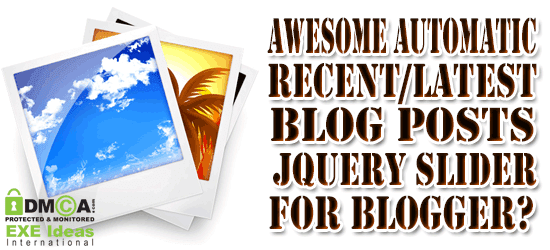
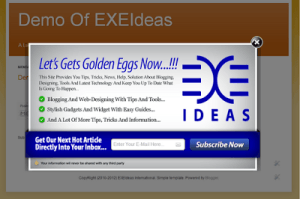












iam getting all the images 1 above the other plz tell the solution…
This Is Working Fine. Leave Your Blog URL So We Will Find Out The Error…
mine is also same problem
@BEYOND MOVIES ADDA
Please Leave Your Blog URL…???
Thank you for your super post… awesome share
Welcome Here And Thanks For Liking…
wow nice post.. 🙂
can i know how u put “select all to copy” box on ur posts.. and keep it up the good work.
Welcome Here And Thanks For Liking…
Here Is Your Required Code: How To Highlight/Select All DIV/Span Content Using JavaScript?
Hi! How to align the script to the center?
Very nice post!!! So useful 😉
Thanks For Giving It A Try. Just Add <center Tags To It To Put This In Center.
Pls i’m getting an error script error
What The Error You Have?
Done! No more error..but it doesn’t appear as a slide! help!
Ok, Your Blog URL Please?
Hello! Why there is no post’s title in my blog (http://choquestardoll.blogspot.ru/) ?
It’s Showing Title In Your Template. Send A ScreenShot At Our EMail With Highlighting The Error…
really nice slider,but is there any way to reduce the speed of continuous function of the slider?
Thanks For Liking Our Code. If You Want To Edit Its Time. Just Download The Second JQuery File And Edit It Then Upload It On Your Server. Its For Pro Only…
hey plz help im getting images one above each other :-(..help me plzzzz
Leave Your Blog URL Where You Are Using This So We Will Check Your Problem Live…
Hi great code!
I need help: I want it to show ONLY on the home page. How do I do it?
Use Blogger Conditional Tags That Can Be Found At: How To Display Codes On Your Desired Page/Post In Blogger?
This comment has been removed by the author.
Add The Below CSS In Your Blog…
#crosscol-overflow {margin-bottom: -200px;}
Ok man these tips worked. Now I only need to put in the centre and get the right button closer to the pic like the one on the left.
How can I do that? I saw I need to add the code but I don’t know where.
Add The Below Code Instead Of Previous One…
#crosscol-overflow {margin-bottom: -200px;margin-left: 220px;}
Thanks man now it’s in the center. But can you please tell me how to get that arrow near to the center? check please http://www.wivawrestling.com
Find The Below Code In Slider CSS
#nextBtn {left: 550px !important;
And Change It With The Below One…
#nextBtn {left: 435px !important;
Hey Muhammad, nice slider! It’s the best one I found! I edited it a little bit and now it shows only post of “slider” label as I want it to be (https://www.exeideas.com/). It’s all good… so far. I don’t know why the images of the slider are not well fixed (I didn’t edit anything of the original code, except the URL of the blog). There is lot of “grey space” on the top and on the left of the slider images… Could you help me fixing it? I’ve another request! I would like to change the “description” of the images to something like that http://london-creative.blogspot.it/ Where is the part of the code to do it? Thanks so much! You’re awesome!
You Have To Use The Code Directly In Your Blog XML File Not In The Layout Gadget To Fix This Personal Error. Thanks For Mentioning, We Will Create This Style Slider In Our Upcoming Posts. Anything More From Our Side…???
Thanks for your kind reply! I’m good, I’ll wait that slider! 🙂
Welcome Here And Thanks For Waiting…
It does not work at all on my blog.
http://www.beautyliciouslove.com
We Can’t See Our Code On Your Blog. Please Add It There Then Comment Here…
i Have a problem nothing is coming, no slider
visit my blogger and help me http://freewarepcsoftware.blogspot.com/
See Twice Before Adding Any Code. Have A Look On Second Code On Your Blog Template Again And Again Check Your Blog URL There. You Added An Empty Blog URL So From Where It Will Fetch The Posts…???
The images are appearing one above the other!
The link for the blog is http://twodesignteste1.blogspot.com/
pls help!
We Visited You Blog But You Are Not Using Our Slider. Make A DEMO Blog And Upload Our Slider Then Then Inform Us The Error…
Thanks so much for the code! I’m having just a couple of issues:
1. My titles are showing up gray on the slider and I can’t seem to find how to change them. Descriptions (when I have them enabled) are white, but title remains gray and difficult to see.
2. My slides don’t seem to slide all the way to the left. There’s about 75px of the previous slide still showing on the left side. Any idea why that is?
Thanks!
http://letthewaterrun.blogspot.com/
Thanks For Using. For First Error, Add Below CSS…
.slide-desc h2{color:#fff !important;}
For Second, Send Us Your Template XML File…
Thanks so much for the title color help! I’m sorry – I’m not sure where to send my XML file. I really appreciate your help!
Welcome Here And Dont Worry But We Cant Do Without Seeing Your Template Because Its Colliding With Your Template CSS. Try Yourself To Do Any Twea
hi i replaced ur slider instead of old one , but ur slider is showing one by one , help me my friend
Please Leave Your Link To Allow Us To Check The Error…
hassan brother i need help i want this type of slider that can automatically update plus doesnot show those posts that are currently on the slider. Means http://fng-test-blog.blogspot.com/ visit this you will see theat the first post is also the first slide of it, i dont want it to show as a regualr post as far as it is on the slider. and the thing i want is like this site http://www.thisisanfield.com/. please help me.
thanks
This Is A Simple Slider With Text And Images. You Have To Update It Manually But Our Upper One Is Latest Post SLider That Will Automatically Add Latest Post In Slider From RSS.
Hi! Please tell me how to adjust the width and height without stretching the photo 🙂 Thank you 🙂 My blog is http://rinaignacio.blogspot.com
You Are Not Using Our Widget. Please Add It On Your Blog Then Reply Us To View The Bug…
hello , thanks for sharing this but i am facing a little problem , slider is perfect but i want images and summary to cover whole black area , i have given image link below , u can see problem there
http://s21.postimg.org/5fx2vry53/help.png plz reply
Please Add It On Your Blog Then Reply Us So We Will See The Live Bug And Will Correct It.
thanks sir for the nice tutorial, i have problem with height of slider,it over a little bit at my menu navigation,how to solve it?thanks
Leave Ur URL Where You Have This Problem. I Will Check And Set…
thanks sir for the fast reply,the problem height of slider finally solved,another question,how to add post title and link for slider?i mean every slider have their post title and when user want to read the post they just click and it will go to dat page?sory for asking too many question : ) my blog url http://blogmdshah.blogspot.com/
Thanks For Liking. Code Is Updated. Use It Again After Removing Previous One…
thank you very much : )
You Are Welcome…
http://www.wivawrestling.com/ Why does the last post pic preview is messed up?
How can I fix it?
I always used that size for pictures and now is messed up.
Can you please help me?
Make Your All Image Equal Manually Or Through CSS…
How?
Your Blog Is Now Ok. Did You Set The CSS…???
Yes! Thanks a lot!
How can I improve the speed of loading of the slideshow when people enter in the site?
Like the Twitter tab, is very slow to load and takes a few seconds.
Any tips?
You Are Welcome. Add All JQuery/JavaScript Before Your End Body Tag First…
Can you explain me please exactly how? I’m not sure I have understood.
I Mean That All The JavaScript Codes That You Have Before Ending HEAD Tag, Move Before Ending BODY Tag To Load Your Page Fast.
How?
Really I don’t understand.
Can you send me via email the HTML code fixed?
stefanogarzya@hotmail.com
Send Us Your XML File At “admin@exeideas.tk”.
Sent!!! Thanks again!
(If the mail didn’t arrive please check in the spam).
I will wait your answer
Replied. Check Ur Inbox.
Thanks, now it’s FASTER but it’s all messed up and the slideshow is disappeared!
Can you please check and help me? Thanks a lot man!!
Template Updated And Sent Again On Your Email. Check It Now…
Still messed up my friend 🙁
So I Think That Can’t Work With Your Blog. Use Your BackUp One.
Thanks for this articles my friends. Now i am following your blog
Welcome Here And Thanks For Follow Us To Get More Like This…
Its really work my blog thanks. Buddy.
Welcome Here and Thanks For Using Our Slide Code. Hope You Really Liked It. Be With Us To Get More.
Hi I want to add a Slide show in this page http://www.wivawrestling.com/p/prossimo-evento.html with all the posters you see under “EVENTI PASSATI” (and when I have new ones add them to the slide show), and when you click on the pic of the slide show you go on the youtube video.
Also, I’d like the slide show to be big like the poster above all the others.
Can you help me please?
For This Purpose, You Have To Use Simple And Stylish J-Query DIV Slider Or SlideShow
Hi Awesome slider code although mine does not show the post title, only the summary. How can I fix that?
Welcome Here And Thanks For Liking And Using Codes, Leave Ur Blog URL Where You Are Showing This Error. We Will Fix I
Hey Hassan
here is my blog http://fireflyshearts.blogspot.com/
i want the slider to be in centre and a little big, how do i make it?
So Make This Width As Your Desire As Shown In The Upper Code. To Keep It In Center, Add It Between < center> Tag.
Wow what a slider for a blog, this is so awesome, I never know that we can add a slider to blog before reaching here, thanks for sharing and giving valuable information
Welcome Here And Thanks For Liking Our Slider. Be With Us Because We Have Many More Like This…
Hey this is so awesome, i am searching for a horizontal menu for blogs, please share, thanks a lot
Thanks For Liking Our This Code. You Can Get Blogger Menu Bars From Here.
sir where is the link for menu bar for bloggers and also gave a side menu bar for blogger
Which Menu Bar Link And What SideMenu?
not working!!!
http://freedownloadworld123.blogspot.in/
please tell the problem?
You Are Not Using Our Code, First Add It Then Reply…
Hi, dear friend. I used your slideshow in my blog
http://newcaredentist.blogspot.gr/
Thank you very much!
I customized it a bit, by moving it to the center and by adjusting the position of the next and previous buttons, I have a few questions, though:
1) how to show the post title on each post of the slideshow,
2) how to change the time that each post shows, (make posts appear for a longer time),
3) how to make the slider pause on mouse over,
4) how to show buttons below the slideshow, circles or numbers, that show wich post is showing, 1st, 2nd, etc..
Thank you in advance.!!
Welcome Here And Thanks For Using It. You Have To Do The Following.
First Add Below CSS…
.slide-desc h2 {display:block!important;color:#fff;}
For Timing, You Have To Host JQuery File Yourself And Edit It There.
Currently Slider Didnt Have This Option But You Can Add After Downloading JQuery File.
Its Only Available With Arrows. That Option Is Not Available.
how do i slow down the slide speed
For Timing, You Have To Host JQuery File Yourself And Edit It There.
Thank you very much for your answers, Muhammad Hassan. I wanted to apply your slideshow to a friend’s blog but I realised that it is not compatible with his blog! Thanks a lot!
Please Share Your Friend Blog URL To Check It Live.
Thank you for your reply, Muhammad Hassan. My friend’s blog’s url is:
http://aoratopedio.blogspot.gr/
You Didn’t Add My Code. Add It Then Reply Me…
I added your code to
http://aoratopedio.blogspot.gr/
You can see the previous and next buttons on the header area, at the bottom.
Add Slider In Template XML Directly Instead Of Adding In Layout Widget.
Good morning! I do not know where and how to add the code inside the template. Thank you very much, anyway!
Send Us Your Template XML File At Our EMail. We Will Update And Send You In Reply.
How to fix this problem in my blog
http://driki-filma.blogspot.com/
You Have A JQuery File Already So Delete That And Try Again…
I sent you the template of the blog that I want to add your code to, have you received it?
I Got It And Edit And Replied. Check Your Email…
Good morning! I have not found anything in my mail inbox. I am sorry, which e-mail address have you sent it to? I checked the e-mail that I mentioned in my message, there isn’t anything in there…:)
I Can’t Disclose Any Email Here That We Received So May Be Its Not Yours. We Are Receiving Many Email Daily About Many Codes And We Are Replying Them Too. If You Didnt Got SO That Mean We Didnt Received. Try To Sent Us Again On “support@exeideas.com & admin@exeideas.tk” Both And We Will Reply You With Different Email So Always Check All Email For Reply.
Hello, i have a problem with the slidshow. the picture is not centered, you can see as the end of my blog. can you help me please ?
Share You Blog URL Where You Are Using This…???
Thank you, Muhammad Hassan! My friend – whose blog I wanted to apply your slideshow to – told me that he has found another type of posts slideshow and that he is happy with it, he wouldn’t like anything else for now. So, I am ok. Thank you very much for your time and for everything that you provide here for us! 🙂 Good evening!
Congo To Find A New Code Perfect For You. You Are Still Welcome Here Anytime…
Hey man what happened to my arrows?
I didn’t change anything.
http://www.wivawrestling.com/
Arrow Images Are Deleted. Do The Following…
Find The Below Code…
http://i195.photobucket.com/albums/z105/dantearaujo/next.png
And Change It With…
https://lh3.googleusercontent.com/-OY9I57xINJA/U0X8PWoUexI/AAAAAAAANdA/5w-W78xEgqw/s30/Right-Double-Black-Arrow.png
And Find The Below Code…
http://i195.photobucket.com/albums/z105/dantearaujo/prev.png
And Change It With…
https://lh4.googleusercontent.com/-EHVvsQ5fX9I/U0X8PVTpraI/AAAAAAAANdE/IoMKaNrBoSM/s30/Left-Double-Black-Arrow.png
I did it man but now it’s all messed up!!
We Updated All The Codes IN The Above Article, Now Add All The Codes From Above Again One By One But We Prefer You To Replace Only New CSS From The Above Codes..
Fixed it man, but on the black background I can’t see the arrows!
Can you send me the links for 2 custom arrows same type and dimension, but with the Italian flag as color?
I would Highly appreciate!!
Email Us Via Contact Form So We Will Send You Updated Desired Arrows…
email sent 😉
Your Custom Arrows Have Been Sent In Reply.
They look like this.. http://www.wivawrestling.com
How can we fix it?
If You Replied On Our Email Then Wait 24 Hour For Our Reply Then Comment Here. Check Your Reply Now…
i have a problem with the slider is it because of the slider or something else i have done wrong?
this is my blog http://gerzworld.blogspot.com/ please let me know i think the problem is not related to this slider???
it says inside the slider images of recent posts “look who’s popular you have reached your bandwidth please upgrade to pro”
please help me : (
Code Is Updated. Add It Again. All Images Link Are Updated.
Hi,
I’ve used the slideshow for a friends blog and was wondering if i could only show the title of the post and not(!) the whole summary? Thank you in advance!
Best,
Fleur
Send Us The URL Where You Are Using It.
This is the url to the blog i was talking about:
http://aboyeur.blogspot.nl/
Send Us Your XML File In Email. We Will Edit And Will Sent You Back…
Check Your Email Reply. We Fixed It…
hi..thanks for sharing this code..btw how to show post title in my blog? here is my blog (mykoreandramavariety.blogspot.com) thank you 🙂
Where You Want To Show Post Title In Your Blog?
i want to show post title in the slider but it not showing..can u help me please?
Add The Below CSS In Your Blog…
.slide-desc h2 {
display: block!important;
color: #fff!important;
}
Thank you so much..its really work on my blog 🙂
You Are Welcome Here…
Hi 🙂 Your slider is awesome, but I have one question, How to reduce space between post and slider? ( see here: http://prntscr.com/3il6w0 )
My blog is http://probnibloginter.blogspot.com/
Thanx in advance :))
Thanks For Using Our Slider. Just Add The Below CSS In Your Blog To Remove That Space…
#HTML7, #HTML7 .widget-content {height:300px;}
How to show title on slides? 🙂
http://probnibloginter.blogspot.com/
Where Are You Using Our Codes?
Help pls
http://oi61.tinypic.com/15gcxhk.jpg
Add This Slider To Any DEMO Blog Then Share Us That URL So We Will Able To See The Bug…
Now everything is OK
You Are Welcome…
any problem with my comment?
What You Want To Say?
Sorry my first comment get lost. I told you that I got a problem cause an error appears when I try to save my template, like the first line
” ”
is uncorrect. Can you help me?
“The content of elements must consist of well-formed character data or markup”
this is the error that appears
OK, Got It. Send Your Template To Our Email So We Will Fix It There.
Our Code Is Ok. Send Us Your Template XML File So We Will Add Our Code There…
I want to change the template, and then I’ll try again to add this slider. Do you the entire template?
OK. Change The Template Then Ty Again. If Not Working Then Send Us XML File…
Hi, I am trying to add this slider to my blog but it doesn’t work. Can you help me please? It shows the slider but no posts. The blog is http://www.viewsfmwindow.blogspot.com thank you!
We Are Not Able To View Our Slider Code On Your Blog?
It doesn’t work on my blog too!! any help?
Your Blog URL Where You Are Using This…???
http://www.ghandoora94.blogspot.com
but I’ve removed the code now! it only shows arrows with blank space
Add It On Any DEMO Blog Then We Will Fix It While Seeing Live…
Not working for me at all. It did once, but then only arrows showing.
Here:s my adress: http://trazhedpixels.blogspot.se/
Its supposed to be above the post (in blue box), but its only white.
When We Visited Your Site Then Our Slider Code Was Not There. Add It On A DEMO Blog Then Mention Your URL So We Will Check Out There…
I am web designer and for every new website i have used various slider but this slider is excellent, look awesome and perform brilliant thanks for sharing please share more so it will help me more … thanks a lot
Welcome here and thanks for liking our work. Stay with us to get more as you like…
Hii, I can’t get it to work. Tried everything. Any advice?
Plesae share us your Blog URL where you are using our codes and not working…???
It doesn’t work on my blog! (www.littlekeystohappiness.com) 🙁
When we checked your blog then there was nothing from our code. First add it on your DEMO blog then share the URL with us.
slider not workin!! 🙁
Contact via ContactForm…