There are many registry and PC cleaners available on the market that help PC users to get their system best cleaned. With so many cleaners and cleaning tools, it can be bit difficult to find out the best cleaners for PC without actually installing and using it. This issue can be overwhelmed by considering the distinct features of a good registry and PC cleaner. These tools work in a specific manner, which means the best ones will have the current scanning skill. Look for this feature as it is very essential for the way the tool clean out the registry database of your PC.
Your registry database includes a wide collection of files, settings, and options that make your PC customized to you and let you store everything such as your desktop icons, your current emails, etc for future use. Some registry cleaners are not capable of cleaning most PC issues as they are not strong enough to find the current issues. A poorly designed registry and PC cleaner can remove your files and settings that are important. So, you need to choose cleaners that are designed by professional companies. Those cleaners will have strong scanning engines, which will quickly find and remove most problems from your registry.
Here we discuss about 2 good registry and PC cleaning tools that are popular in the market, these days.
Table of Contents
CCleaner:
This is one of the best registry cleaner program available at free of charge at online stores. It is an easy to use program, helping you backup the registry before it creates changes. Many additional, useful tools are equipped with this cleaning program. This program works on Windows 8, 7, XP, Vista, and older editions like NT, 2000, ME and 98. It also supports 64-bit windows versions.
Both installable and portable editions of CCleaner are available to choose from. Computer experts recommend this cleaner when you have to fix an issue that has been caused by a registry problem. You can check reviews of customers who have used both portable and installable editions on CCleaner tool.
Auslogics Registry Cleaner:
This is a great registry and PC cleaning tool, comes with easy to use program methods. It is compatible with Windows 7, 8 and 32-bit editions of Windows XP and Vista. Added with colored severity rating feature, the program monitors each category of registry area and gives attention to the needed area. Hence, you can easily find out and solve the issue that has impacted on your system. If you are fed up using many registry repair tools and haven’t got results you looked for then make Auslogics Registry Cleaner a try.
When you install Auslogics Registry Cleaner, it will try to install a browser toolbar and make changes to your home page. If you are not interested in those options, you can uncheck them. Besides, ensure that you are ignoring the sneaky system status check up-selling attribute once the program is complete.
Try out one of these registry cleaners when you have issues with your registry on your PC.
 About the Author:
About the Author:Charlie Brown is a great technician and computer repairing expert who works in a computer repair, Fort Lauderdale Company. He loves sharing his computer tips on social networks such as Facebook and Twitter.


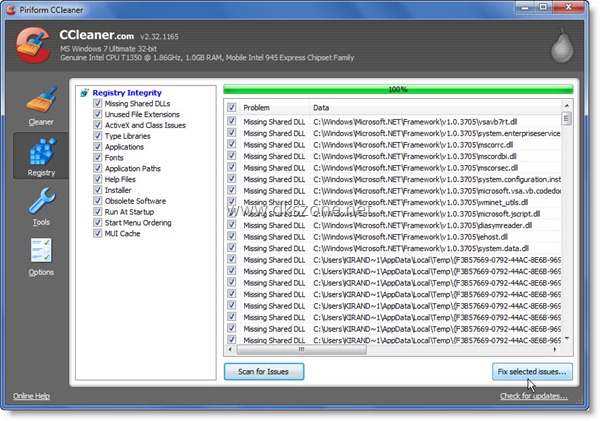
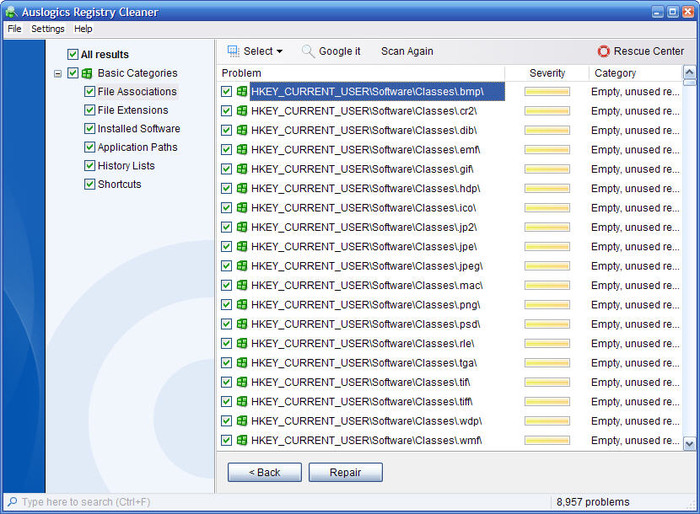

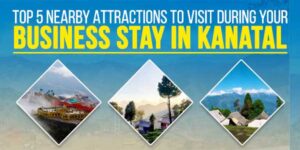















Be the first to write a comment.