
This blog article resolves user questions on saving Windows Live Mail files in PDF and attachments and offers native methods to convert Windows Live Mail files in PDF format. If you have been searching for the same, this blog article can help you find an easy way to transfer many Windows Live Mail files in PDF format. Go through the blog to the very last page to completely grasp EML to PDF file conversion.
Many email client users need the database secured in PDF files for simple access and maintenance. Desktop-based email programs such as Windows Live Mail, Outlook Express, eM Client, Entourage, Thunderbird, Apple Mail, etc. often utilize EML file extensions that store user email messages with headers, metadata, and attachments. On the other hand, PDF is a file format found in every operating system, hardware, and program.
Considered the safest method to preserve a database, the generally used file extension is quite popular among users. It offers a variety of protection, including digital signatures, watermarks, and passwords. For simple management, several EML file holders are thus intending to convert EML into PDF file format. In this blog, we discuss the manual and professional methods of PDF file saving for EML data.
Table of Contents
Manual EML File Saving In PDF:
The method outlined in this section provides a free method for storing PDF EML files. Still, the method guides how to save one EML file in PDF format. It offers no assurance of preserving EML attachments in PDF format. Save EML files in PDF using the guidelines here.
- Browse for the location where EML files are saved on your PC.
- Choose the necessary EML files; right-click on them and then follow these directions>> open with>> MS Word.
- The Word document file opened. Click Save As after first navigating the File Tab.
- A new Save as Wizard opens. Here search and decide on where you want to save the file. Then pick PDF in “Save as type” after filling in the necessary name in the “File Name” tab.
- To begin the process of converting EML files to PDF, click the “Save” icon.
Manual Approach’s Problems:
- Although the manual method provides a free approach to saving Windows Live Mail files in PDF format, it has some drawbacks that reduce its efficiency for professional or large-scale usage. Its inability to enable the one-step conversion of many EML files to PDF is a main disadvantage. Users must evaluate every email separately, hence bulk conversions are not feasible.
- Its incapacity to properly manage and retain attachments connected with the EML files is another important restriction.
- Opening every email, exporting or storing each email in PDF format, and then repeating the procedure for every file comprises numerous long processes that naturally take time in the manual approach.
- Furthermore, the manual technique runs the danger of modifying the essential components of the email during the conversion. Email formatting, metadata like sender and recipient information, dates, and inline graphics, might all be changed or deleted completely.
- Overall, professional EML to PDF software is a more practical and successful option even if free as the manual approach lacks the speed, efficiency, and dependability needed for managing volume conversions or protecting data integrity.
An Automated Method For Saving EML Format In PDF:
Professional Solutions Come First When We Discuss Risk-Free Bulk Files Conversion Designed to export Windows Live Mail mailbox in PDF file format together with attachments, DataVare EML to PDF Converter Software Expert is a third-party utility. The utility is compatible with Windows operating systems that are either 32-bit or 64-bit in size.
The application preserves folder hierarchy as well as the main characteristics of EML files as a whole.
This application offers advanced choices needed to meet all user criteria. It enables numerous ways of saving EML attachments in PDF format. For every EML file, you can either produce a single PDF file or a separate PDF folder. The tool’s functioning structure lacks complexity and is too easy to use to cause uncertainty. Users without any technical background will have no trouble running the batch EML conversion to a PDF application.
It features a sample version including a thorough guide on how to eliminate users’ doubts by saving mail in EML format to PDF. If you think the EML to PDF converter has value, get access to the licensed edition.

Features Of This Professional Tool:
- Enabling users to convert many Windows Live Mail files to PDF all at once saves time and work.
Email attachments are handled and included in the final PDF. - Maintaining the original layout, metadata (such as To, From, Subject, Date), and email structure during conversion, data integrity is ensured.
- Advanced filters improve usability by letting users selectively convert emails.
- It supports a wide variety of EML file sources, including Outlook Express, Thunderbird, Windows Live Mail, and many other email applications.
- Designed to guarantee the proper files are handled, preview features let users read emails before conversion.
- High-speed performance guarantees quick conversion even for huge files without sacrificing quality.
- Simple and understandable interface fit for both technical and non-technical users.
- Runs effectively on several operating systems, including Windows OS, including Windows 11, 10, 8.1, 8, 7, Vista, and XP.
- By this program, the converting method results in no data loss.
Steps To Convert Windows Live Mail (Eml) To Adobe (Pdf):
- Firstly, download and then run the software on Windows OS.
- Then, add EML files/folders to the tool by using the browse tab.
- It scans and shows a live preview of chosen EML files.
- Select the destination path where you want to store the resultant pdf files.
- Finally, click on the “Convert Now” tab to begin the process of EML 2 pdf conversion.
Conclusion:
For many users who value safe, easily available, and controllable email data storage, converting Windows Live Mail files to PDF format is vital. Although manual methods offer a free choice for converting individual EML files to PDF, they have major drawbacks such as the inability to handle mass files, the possibility of losing attachments, and possible changes in email layout. Professional tools are highly advised for a more dependable and effective solution. Such applications provide sophisticated capabilities including batch conversion, attachment preservation, and folder structure maintenance, thus simplifying and user-friendly the operation. Choosing the right approach depending on your requirements will help you to efficiently manage and protect your EML email data in PDF format thereby guaranteeing accessibility, security, and convenience.

 About the Author:
About the Author:










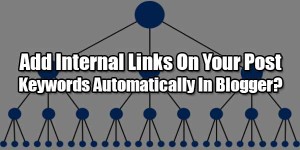





Be the first to write a comment.