
Mobile applications are indispensable in our digital age, driving developers to continually seek ways to enrich user experience. Implementing offline capabilities in mobile apps is a powerful method to achieve this goal. This article guides developers on integrating offline capabilities in Flutter apps, a renowned framework for developing cross-platform mobile applications. By adopting best practices and employing effective techniques, developers can create seamless mobile apps that excel both online and offline with Flutter’s dynamic features and adaptability.
Mobile applications have become an essential part of our daily lives in today’s fast-paced digital world. With the increasing demand for mobile apps, developers are continuously striving to enhance the user experience. One effective way to achieve this is by incorporating offline capabilities in mobile apps. This article delves into the process of implementing offline capabilities in Flutter apps, a well-known framework for developing cross-platform mobile applications.
Table of Contents
Understanding Flutter:
Google’s Flutter is an open-source mobile app development framework that enables developers to create high-quality native interfaces for Android and iOS platforms using a single codebase. Flutter utilizes the Dart programming language, renowned for its simplicity and user-friendliness. A key advantage of Flutter is its hot reload feature, allowing developers to instantly see the effects of changes made to the code in real time.
Benefits Of Offline Capabilities:
Offline capabilities in mobile apps give users access to certain features even when they are disconnected from the internet. This functionality proves valuable in various scenarios, such as low network coverage or limited data plans. By integrating offline capabilities, developers can enhance the user experience, making their apps more reliable and convenient.

Implementing Offline Capabilities In Flutter Apps:
Developers can employ multiple techniques and libraries to implement offline capabilities in Flutter apps. One common method is to store data locally on the device using SQLite, a lightweight database supported by Flutter. Storing data locally enables users to access content even without an internet connection.
Another approach involves utilizing the shared_preferences package, which allows developers to store key-value pairs on the device. This is particularly useful for storing small amounts of data, such as user preferences or settings, that require quick and easy access. Shared preferences provide a straightforward and effective means of locally storing data in a Flutter app.
Additionally, developers can optimize performance and reduce server fetches by utilizing caching techniques. Caching data on the device ensures that the app remains responsive and fast even when the user is offline.
Best Practices For Offline Capabilities:
When implementing offline capabilities in Flutter apps, adhering to best practices is essential to ensure a seamless user experience. Providing clear feedback to users when offline, such as displaying a message or notification, is crucial. Developers should also implement a robust synchronization mechanism to update device data with the server when the app reconnects to the internet.
In conclusion, integrating offline capabilities in Flutter apps enhances user experience, reliability, and convenience. By following best practices and leveraging the framework’s features and flexibility, developers can create top-notch mobile apps that seamlessly operate online and offline.












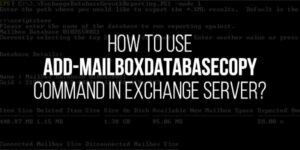




Be the first to write a comment.