
Are you worried that your website or blog may have been penalized by Google? Don’t panic just yet! There are some basic ways to check if your site has been affected by a Google penalty. In this post, we will discuss the common signs of a penalty, how to diagnose the issue, and what steps you can take to recover your website’s ranking.
Table of Contents
Signs Of A Google Penalty:
- Drop in Rankings: One of the most obvious signs of a Google penalty is a sudden drop in your website’s search engine rankings. If you notice a significant decrease in organic traffic or keyword positions, it could be an indication that Google has penalized your site.
- Manual Action Notification: Google may send you a notification through Google Search Console if they have detected a violation of their Webmaster Guidelines on your website. This manual action message will provide details about the penalty and what actions you need to take to resolve it.
- Loss of Organic Traffic: Another sign of a Google penalty is a sudden decrease in organic traffic to your site. If your website is no longer appearing in search results for relevant keywords, it could be due to a penalty imposed by Google.
- Unnatural Backlink Profile: If your website has a high number of low-quality or spammy backlinks, Google may penalize your site for engaging in manipulative link building practices. It’s essential to regularly review your backlink profile and disavow any toxic links pointing to your site.
Diagnosing The Issue:
- Check Google Search Console: The first step in diagnosing a Google penalty is to log in to Google Search Console and review any messages or notifications from Google. Look for any manual actions or security issues that may have affected your site’s visibility.
- Review Organic Traffic: Use Google Analytics to analyze your website’s organic traffic patterns. Look for any sudden drops or fluctuations in traffic that may indicate a penalty. Compare your traffic data to the dates of Google algorithm updates to identify potential correlations.
- Monitor Keyword Rankings: Track your website’s keyword rankings using tools like SEMrush or Ahrefs. Look for any significant changes in keyword positions that may be the result of a Google penalty. Focus on keywords that are relevant to your website’s niche.
- Audit Your Backlink Profile: Conduct a thorough audit of your website’s backlink profile to identify any toxic or spammy links that could be impacting your site’s ranking. Remove or disavow any harmful backlinks to prevent further penalties.

Steps To Recover Your Website:
- Address the Root Cause: Identify the root cause of the penalty and take immediate action to resolve the issue. Whether it’s low-quality content, spammy backlinks, or other violations of Google’s guidelines, address the issue to prevent future penalties.
- Submit a Reconsideration Request: If your site has been manually penalized by Google, you can submit a reconsideration request through Google Search Console. Provide detailed information on the actions you’ve taken to fix the issue and request a review of your website.
- Focus on Quality Content: Enhance your website’s content with high-quality, relevant, and engaging content that adds value to your audience. Regularly update and optimize your content to improve user experience and search engine visibility.
- Build Natural Backlinks: Focus on building natural, high-quality backlinks from authoritative websites within your niche. Avoid engaging in manipulative link-building tactics that violate Google’s guidelines and focus on earning backlinks through quality content and outreach.
In conclusion, it’s essential to regularly monitor your website’s performance and be proactive in addressing any issues that may lead to a Google penalty. By following these basic steps, you can diagnose, recover, and prevent future penalties from affecting your website’s ranking. Remember, prevention is always better than cure when it comes to Google penalties. Stay updated on Google’s guidelines and best practices to ensure your website stays in good standing with search engines.
Have you ever experienced a Google penalty? What steps did you take to recover your site’s ranking? Let us know in the comments below!









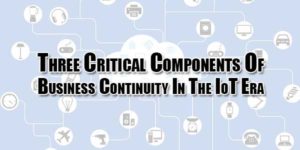
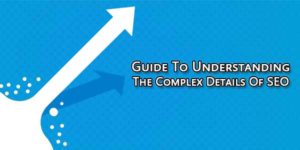
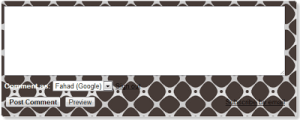





Thank you for sharing your unique perspective, knowledge, and creativity with the world. Your contributions make a difference, and I’m grateful to have the opportunity to experience your work.
Welcome here and thanks for reading our article and sharing your view. This will be very helpful to us to let us motivate to provide you with more awesome and valuable content from a different mind. Thanks again.
This article is very interesting, I have learned a lot from this article, I will definitely forward it.
Welcome here and thanks for reading our article and sharing your view. This will be very helpful to us to let us motivate to provide you with more awesome and valuable content from a different mind. Thanks again.