
In the ever-evolving landscape of web hosting, the choice of a server can significantly impact the success of a WordPress website. As the digital realm becomes increasingly dynamic, website owners are confronted with the pivotal decision of selecting the most suitable web server software. Two prominent contenders in this arena are the Apache HTTP Server and LiteSpeed Web Server. In this exploration, we delve into a comprehensive comparison of these servers, aiming to provide clarity to the intricate choice that underpins an optimal WordPress hosting experience.
Table of Contents
What Is An Apache HTTP Server?
The Apache HTTP Server, commonly referred to as Apache, is a widely used open-source web server software. It was initially developed by the Apache Software Foundation and has become one of the most popular choices for hosting websites on the internet. Apache is designed to efficiently serve web content to users’ browsers, making it possible for websites to be accessible online.
Apache’s primary function is to receive and process requests from web clients, such as web browsers, and deliver the requested content, such as web pages, images, and files, back to the clients. It supports various protocols, including HTTP (Hypertext Transfer Protocol) and HTTPS (HTTP Secure), which enable secure encrypted connections.
What Is A LiteSpeed Web Server?
LiteSpeed Web Server is a high-performance, commercial web server software developed by LiteSpeed Technologies. It is designed to efficiently handle web hosting needs, delivering faster response times and improved overall performance compared to many other web server options. LiteSpeed Web Server is particularly known for its speed, security features, and compatibility with existing web server configurations.
LiteSpeed Vs. Apache Pros And Cons
LiteSpeed Pros:
- LiteSpeed is renowned for its exceptional performance, delivering faster response times and improved loading speeds. Its high efficiency is particularly beneficial for high-traffic websites and applications.
- LiteSpeed is designed to seamlessly replace Apache, making the transition smoother for users. It supports Apache configurations, allowing websites to migrate without extensive changes.
- LiteSpeed incorporates built-in security features, protecting websites against common vulnerabilities like cross-site scripting (XSS) and SQL injection. Its security measures contribute to a safer online environment.
- LiteSpeed’s optimized resource utilization translates to reduced server load, enabling websites to handle more concurrent users without compromising performance.
- LiteSpeed offers advanced caching mechanisms that enhance website speed and responsiveness, contributing to an improved user experience.
LiteSpeed Cons:
- While there’s a free open-source edition of LiteSpeed, advanced features and support may require purchasing a commercial license, which can be a potential cost factor.
- LiteSpeed, although gaining popularity, might not have the same level of recognition and extensive community support as Apache.
Apache Pros:
- Apache is one of the most widely used web servers globally, boasting a large and active community of users and developers. Its popularity ensures a wealth of resources, documentation, and troubleshooting help.
- Apache’s modular design enables users to customize its functionality by adding or removing modules based on specific requirements.
- Apache is open-source software, making it accessible and adaptable for a wide range of users and environments.
- Apache supports virtual hosting, allowing a single server to host multiple websites with different domain names.
- Apache’s broad compatibility extends to various operating systems and platforms, ensuring flexibility in deployment.
- Apache offers an extensive array of configuration options, enabling users to fine-tune the server’s performance and behavior.
Apache Cons:
- While Apache is efficient, LiteSpeed is often recognized for superior performance, especially under high-traffic conditions.
- Apache’s multi-process and multi-threaded architecture can lead to higher resource consumption compared to LiteSpeed.
- Apache’s extensive customization options can sometimes lead to configuration complexities, requiring a deeper understanding of its settings.

LiteSpeed Vs. Apache Configuration Comparison
Configuring web servers is a critical aspect of optimizing performance and ensuring smooth operation.
Here’s a comparison of the configuration processes for LiteSpeed and Apache:
LiteSpeed Configuration:
LiteSpeed WebAdmin Console:
LiteSpeed offers a user-friendly control panel known as the WebAdmin Console. This graphical interface simplifies server management and configuration.
Virtual Hosts:
Setting up virtual hosts in LiteSpeed involves creating a new virtual host instance within the WebAdmin Console. This includes specifying domain names, document roots, and other settings.
Rewrite Rules and Directives:
LiteSpeed uses LiteSpeed-specific rewrite rules and directives. While they may resemble Apache’s mod_rewrite rules, they are tailored to LiteSpeed’s architecture.
Cache Configuration:
LiteSpeed’s caching mechanisms, including LiteSpeed Cache for WordPress, can be configured through the WebAdmin Console. This includes setting cache expiration, purging cached content, and controlling cache behavior.
Security:
Security settings, such as IP blocking and access control, can be managed through the WebAdmin Console. LiteSpeed’s built-in security features provide options to protect against common vulnerabilities.
Apache Configuration:
Configuration Files:
Apache’s configuration is managed through various text-based configuration files. These files can be located in different directories based on the server’s operating system.
Rewrite Rules and Directives:
Apache uses mod_rewrite for URL rewriting. Rewrite rules are written in Apache’s configuration files or in .htaccess files within the website’s directories.
Cache Configuration:
Apache offers various caching modules like mod_cache. Configuration involves enabling caching modules, specifying cache sizes, and defining caching rules in the configuration files.
Security:
Apache’s security settings include configurations for authentication, authorization, and access control. These settings are managed through configuration files and .htaccess files.
Differences and Considerations:
User Interface:
LiteSpeed’s WebAdmin Console provides a user-friendly graphical interface for configuration, making it more intuitive for users who prefer a visual approach. Apache’s configuration involves editing text-based files, which can be more technical.
Ease of Use:
LiteSpeed’s control panel streamlines configuration tasks, while Apache’s configuration files require a deeper understanding of server settings and syntax.
Flexibility:
Apache’s extensive configuration files provide a high level of customization, but this complexity can also lead to potential errors if not configured correctly. LiteSpeed’s configuration is more streamlined and optimized for performance.
Compatibility:
If migrating from Apache to LiteSpeed, some configuration adjustments may be needed due to differences in directives and settings.
Cost Comparison Between LiteSpeed And Apache
The cost considerations for LiteSpeed and Apache extend beyond the direct expense of acquiring the software.
Here’s a comparison of the costs associated with using LiteSpeed and Apache as web servers:
LiteSpeed:
Software Cost:
LiteSpeed offers an open-source edition, LiteSpeed Community Edition, which is available for free. It provides essential features and can be suitable for small to medium-sized websites.
LiteSpeed also offers commercial editions with advanced features, optimizations, and dedicated support. These commercial licenses come with associated costs that vary based on factors like the number of CPU cores and the level of support needed.
Licensing Model:
LiteSpeed’s commercial licenses are typically subscription-based, requiring renewal to continue receiving updates and support.
Additional Features:
LiteSpeed’s commercial editions include features like LiteSpeed Cache, which enhances website performance by delivering cached content efficiently.
Apache:
Software Cost:
Apache is open-source and available for free. It can be downloaded and installed without any licensing costs.
Third-Party Support:
For more complex setups, you can choose to hire third-party consultants or experts who specialize in Apache server configurations.
Cost Comparison Considerations:
- If budget is a significant concern, LiteSpeed’s open-source edition can be a cost-effective choice. However, commercial editions with advanced features and support come with associated costs.
- Consider the features you require. If LiteSpeed’s advanced features, like LiteSpeed Cache, align with your needs, the associated costs might be justified.
- LiteSpeed’s performance benefits can potentially translate into better user experiences and, in turn, increased revenue. Consider whether the performance gains justify the cost.
- For larger websites with higher traffic and resource demands, the cost of commercial licenses might be outweighed by the improved performance and scalability.
- LiteSpeed’s user-friendly control panel and support offerings can be particularly beneficial for those with limited technical expertise who prefer a more guided approach.
- If you value the open-source philosophy and community-driven development, Apache’s cost-free nature aligns well.
Conclusion
LiteSpeed and Apache are both robust options for web server software. While they share features, LiteSpeed’s emphasis on performance and security, as well as its compatibility with Apache configurations, makes it a compelling alternative. Apache’s established community and reputation contribute to its usability. Ultimately, the choice hinges on the specific requirements of your website or web application. Consider these factors and explore LiteSpeed to witness its potential to enhance your website’s performance.

 About the Author:
About the Author:










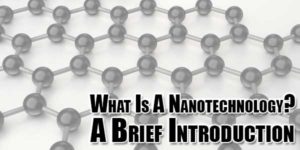





Be the first to write a comment.