
Are you looking for a WordPress file manager plugin? Alright! You’ve come to the right place. Sometimes handling WordPress files can be a terrifying task especially when editing core WordPress files such as media and folders. Developers often use an FTP client such as FileZilla. However, the majority of the users are not tech-savvy enough to use FTP clients.
This article is for such users who are looking for an easy way to access WordPress files directly from their WordPress admin area.
Table of Contents
What Is A WordPress File Manager Plugin?
WordPress file manager plugin allows you to open, edit, delete, upload, download, and do much more with your files and folders directly from your WordPress dashboard.
You don’t need to deal with FTP clients to handle the server and site files. Another plus point is that the files are organized properly with easy access to all the files when you need them.
The plugin usually works like FTP clients and website administrators can work with various files or switch between multiple sites. As such a WP file manager plugin improves productivity and saves a lot of time.
1.) Filester – File Manager Pro:
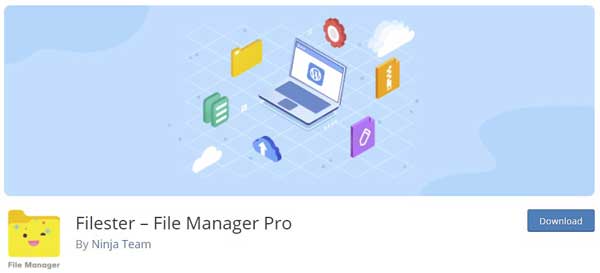
Filester has all the premium features of other file management plugins out there. With Filester – File Manager Pro, you can copy, paste, create an archive, download, upload, edit, delete, preview, duplicate and get info of the WordPress configuration and other files without FTP access.
This plugin is dedicated to boosting your productivity in managing WordPress. All necessary operations are fully provided and tested on a variety of servers and browsers.
Another thing you’ll appreciate is the clean and compact UI/UX to make the editing and transferring of files extra faster.
Features:
- Drag & drop interface: easily move and arrange files
- Smart context menu: right-click on any file to make operations
- Manage files and folders: copy, move, upload, create folder/file, rename, duplicate, etc.
- Built-in code editor: Integrated development environment ACE code editor and others
- Flexible configuration: access rights, uploadable file types/extensions, maximum file size limit and others
- Create/extract archives: .zip, .rar, .7z, .tar, .gzip, .bzip2
- Great UI/UX design: Clean, high-quality & productivity-driven
- User authority settings: file extensions to be uploaded, file visibility, root path access
- Multiple languages supported: English, German, Spanish, Italian, French, etc.
- RTL supported: Hebrew, Arabic, Persian, Kurdish, etc.
2.) WP File Manager:
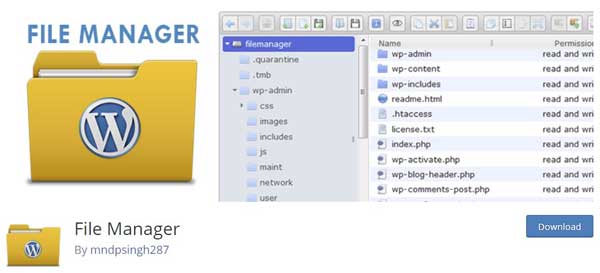
It’s a popular and powerful file manager plugin with more than 600,000+ active installations. If you want to manage your web files directly from WP admin then the WP File Manager would be a good choice. The friendly interface is comfortable to use and helps you easily manage file operations.
Features:
- Operations: Various operations with files and folders on a remote server (copy, move, upload, create folder/file, rename, edit, delete, etc.)
- File Type: Control what files can be uploaded and what files can be downloaded.
- Move/Copy: Admin can Move/Copy files with Drag & Drop.
- Archives: Admin can create/extract files(zip, rar, tar, gzip).
- File Size: Admin/User can upload any size files.
- Private Folder: Available only for File Manager Pro Edition
- Multiple Themes: Multiple File Manager Themes Available – New Feature
- Shortcode: Available only for File Manager Pro Edition
3.) Advanced File Manager:
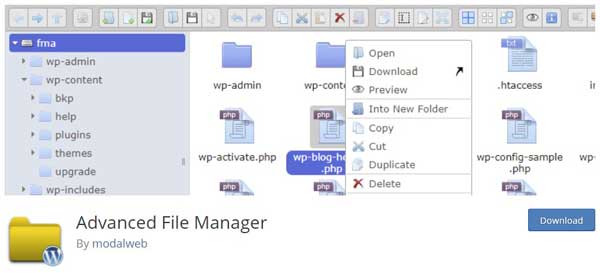
File Manager Advanced has an intuitive UI that allows you to easily upload, edit, delete, and manage (zip/copy) downloadable files. The goal of this plugin is to help users’ files organized and they don’t need to use any cpanel and FTP.
Features:
- Editable Root Directory Path: You can edit the root directory path.
- Shortcodes: Shortcodes for logged in and not logged in users with multiple attributes and features (allows users and users role access)
- User Operations: Upload, Download, and Delete operations
- File Operations: All operations with files and folders (copy, move, upload, create folder/file, rename, archive, extract, edit, etc.)
- PDF Preview: PDF Preview feature available
- Files Access: Access files inside and outside the WordPress root directory
Which One Is Good For You?
From above all three plugins that are best in their area, we help you more in making your mind clear by sharing a compression between them. You can see the table below.
Now choose whatever you want to use.
Conclusion:
In conclusion, the file manager helps bloggers, developers, and online entrepreneurs in so many ways. Organizing and sorting documents, videos, images, and music can help you keep track of the most important file that you need on your website.
The WordPress File Manager Plugins mentioned above are responsive and easy to use. In that way, you can save more time scrolling and look for the files you had a few days ago. Once you finish sorting your folders and sub-folders, trust me, you just need a couple of seconds before you can find the things you are looking for.


















nice post please share more post about advance seo i will waiting your next post
thanks
Welcome here and thanks for reading our article and sharing your view. This will be very helpful to us to let us motivate to provide you more awesome and valuable content from a different mind. Thanks again.