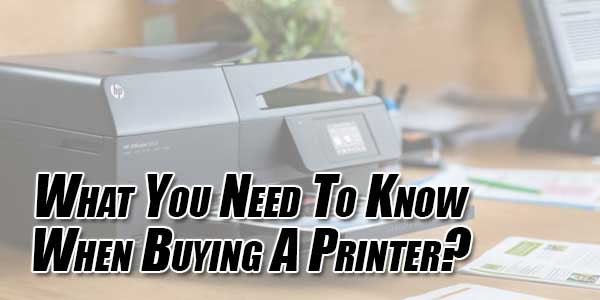
From the past few years, printing technology has developed considerably. So, if you are too in a queue to upgrade your existing model then you might be surprised to know about the amazing features in new printers. Some of them are like flat-bed scanners and resolution, functionality like printing, copying, scanning, and faxing with the fastest speed are wondering every one. But, be careful about the detailed knowledge of these features because some of them can be misleading.
To simplify your buying process, here, we have discussed some important features that you need to know before buying a printer:
Table of Contents
Think Between Styles:
There are basically two types of printers available in the market like basic and all-in-one (multifunctional) printers. Before proceeding let’s discuss them in brief:
Basic Printers:
The basic printers serve a single function i.e print function. So, in case you don’t have scanning, copying or faxing requirements, this machine is a good option for you. The basic models of these printers start at below $120.
All-in-One Printers:
As its name describes all in one printer or says the multifunctional printer, it serves the tasks of scanning, copying, and faxing along with printing. Many people prefer to go with MFP because there are a little cost gap and a major space issue as compared to the basic printer. But remember, not all All-In-One printers have same features. They can vary from brand to brand. Like, if you need a good scanner, you must consider flat-bed design printer because it will allow you from single paper to books and photo with amazing scanning results. Some all in one printer also have inbuilt duplexers to print automatically on both sides of pages.
A Choice Between Laser or Inkjet Printer:
There are two great options like inkjet and laser printer available for the users. You can choose the most suitable by considering their difference.
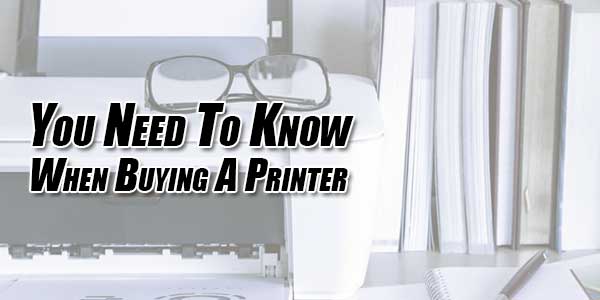
| Laser | Inkjet |
| If you go with more printing of black and white documents then buying a laser printer will be a wise decision. | If you print texts, images, and graphs more then opting inkjet is the best option. You can print almost everything, using this printer. |
| Laser printers are known for their quick B&W results. But they leg behind for colour printouts as they serve with poor quality color prints. | Majority of the inkjet printers gives black and white printing output of 5-20 pages per minute. But, color printing is much slower that could take 4 min or more. |
| Laser printers usually good in terms of speed that print black-and-white text at a rate of 9 to 25 pages per minute. | Many inkjet printers can print borderless printers as they can colour easily print on 4*6 inch paper. |
| Laser cartridges cost like $60 to $180 but can print easily thousands of black-and-white pages for 1 to 6 cents per page. | Printing 4*6 in inkjet takes less than a minute and cost not more than 20 cents. |
Take Help From Video Guide:
There are many online video guides present on the web who guide about the best quality printer through their videos. When you decide to go with the band, there is no other question or thought. But, if you choose to buy customised or say an assembled printer, then you must have good knowledge about the sub-parts of various brands. So, going through the video content can help you a lot.
Know About Connectivity Features:
Easy connectivity of printer like other electronics devices is important for the smooth business printing function. Some printer allows cable connectivity and other use wireless connectivity (with wifi and mobile application). Connectivity through the internet helps you to printing documents from anywhere using the web. In this way, you can permit anyone to use your printer. You can work on Apple AirPrint and Google Cloud Print from your phone, notebook, tablet and any other web-connected device.
Processor And Memory Features
It is always vital to consider the speed of processor before buying. For this, you can check the quoted speed in the megahertz of your favourite brand printer booklet. The speed also guides you for the power of printer and it’s inbuilt functions. Further, people look for the memory capacity of the printer to use print information in future.
Overall Size And Ease of Installation:
Basically, a printer used in offices are bulky and difficult to move by individuals. So, always consider the size of the printer by taking into account space in your house or office. Many people found end up buying with hp officejet pro 8610 because it is a compact printer that saves space. Moreover, this printer suits all your office as well as home requirements. This printer is easy to install on the toner cartridge and paper loading parameter.
Bottom Line:
Hope, the above-mentioned points help you in choosing the best printer. But in case of any further doubt, you can take help from professional or going with a big brand like Hp’s hp officejet 2620 model is also a good option.

 About the Author:
About the Author:
















Be the first to write a comment.