As daunting a task as web designing might be, the real challenge lies in making the site user friendly. What is the first thing that comes to your mind when you visit a site? For me, it is how easily and quickly I can find and access the information I need. With the limited attention span I can offer any website, I expect the information to be upfront and clear. If the first look of a website isn’t impressive, you can forget about visitors hanging around too long.
On his part, a web designer must keep in mind that a website is made to meet the needs of the client. He shouldn’t get carried away and produce something that’s miles away from what the client needed. Remember, it’s the client’s website, not yours, and you’re not jeopardizing your creativity by agreeing to his demands.
In this article I have attempted to list down some of common mistakes designers inevitably make. Try avoiding them if you want to woo your visitors and stay ahead of the competition in this cutthroat environment.
Without further ado, here are the big no-no’s of designing a website.
Table of Contents
Too Much Flash!
Websites made with integration of Flash and other similar technologies are vibrant and lively to look at. Web designers often opt for these as they are perfect for showcasing their skills and creativity. However, using Flash to display all the content and not having a text alternative can be risky. For one, it makes the site heavier.
Secondly, when a site is built in Flash, it doesn’t load properly unless the user’s browser has the necessary plug-ins to view the site. Also, a Flash website isn’t SEO friendly. Its difficult to optimise them because there is less use of text. That’s why, despite its ability to make sites look more attractive, Flash is quite unpopular now.
To tackle the pitfalls of Flash many web designers creates Splash pages in Flash. Once again, not a good idea! Splash pages give you the option of entering the site either in Flash or non-Flash version. You may have come across websites where you are greeted with a 30-second Flash animation before you can access the information.
Unless there is a tiny ‘Skip’ button somewhere near, you are stuck with the visuals till it’s over. But in real world users don’t want to wait! According to studies 25% of the visitors leave as soon as they land up on a Splash web page.
Overuse of Flash will only make your website look out-dated, so why risk using it and losing visitors? Besides, now that we have far better and more diverse applications like HTML5 and JavaScript that can do a better job and make your website more appealing, the Flash element will not be missed at all.
No Cross-Browser Compatibility:
Making a single-browser-friendly website is unpopular not just because of its limitations but also because of its bad user experience. Putting a banner on the top of the page that reads “This page can be viewed better in Internet Explorer” is harmful for your brand image.
Besides, with more and more people switching to Google Chrome and Mozilla Firefox each day, a site that limits its access to Internet Explorer will not achieve high traffic. Cross-browser compatibility is the name of the game these days, so it’s time to buckle up and make sure your website has it.
Silly Automated Music Or Video:
Personally speaking, it’s a huge turn off for me when a website starts playing music or a video just as you enter it. While trying to hunt for the information I need, they act as an unpleasant distraction and leave me feeling exasperated.
And, if you are at work, in a library, or some public place where loud audio is prohibited, these websites could bring embarrassment. I for one find it wise to navigate away from the website as quickly as possible!
However, there are some who enjoy this kind of feature which is why it’s still prevalent. Mostly you find them in sites that are dedicated to spa centres, resorts, pubs, and other lifestyles websites. Even if you do choose to have media on your website make sure you add a switch-off button that can be easily found.
Text In Images:
Using images for text content is a common mistake that is often committed by amateur web designers. They will make creative PSD files with text content and use it for the web page without converting them into HTML or CSS. This actually might prove disastrous for the website.
A fully-image based webpage cannot be read by search engines as they are unable to recognise the content. The text content must be in HTML or CSS and if it’s not, one can use online tools or software to convert it from PSD or other image files.
Complicated Registration Forms:
Registration forms are the final step in the conversion process. When the user agrees to register, it means that you’ve successfully got them to like your website. You just don’t want to mess things up at this point and turn it into a tedious process for them.
Make your registration forms simple and brief with only a couple of compulsory fields. Avoid asking them to enter a zillion details at the very first go. These can be later added to their profiles when they have more time on their hands.
Conclusion:
Internet is rapidly turning into the one-stop destination for all the information that people want. The aim of a website is to make sure that they get what they are looking for. While making a website you realize that the competition is tough, and to be discoverable, your site has to be really good. But if the usability of your website is messed up, you cannot expect people to access the content you are presenting.
Web designing is a creative field and you’re bound to get carried away at times, especially if you are a skilled professional. I am saying this because I can relate to it. It can be very difficult to hold yourself back and settle for less than what you are capable of.
However, don’t forget that your job is to present information in a way your client wants, not indulge in flights of fantasy. If you complicate things, you’ll fail in your purpose. So, always attempt to balance the needs of your client with your creative inclinations. It’s not as hard as you might think and the results will very often surprise you too.
 About the Author:
About the Author:Sharon Michaels is a design specialist who gives equal importance to aesthetics and functionality. A graduate from the National Institute of Design, Sharon currently works for Art Attackk, Addictive Media’s Digital Design Division. In her spare time, she also turns her attention towards writing and photography.














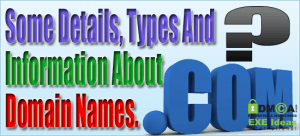



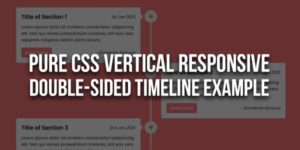





This article will definitely help to those people who are not very familiar with website design’s ideal rules.
Welcome Here And Thanks For Liking Our Article. Yes, Its For Newbies Who Want To Be Pro In This Field. Be With Us So We Will Share More On This Topic.
If we follow all these basic things while we are finalizing website design then surely we can create a user friendly (as well as search engine) website.
Yes, If Anyone Follow All The Steps, They Will Get An Awesome Result For Thereself And There Visitors Also…
Hii admin..
This great post will help to those individuals who are not exceptionally acquainted with web architecture’s optimal tenets.
Welcome here and thanks for reading our article and sharing your view.
Оһ my goodness! Amazing article dude! Thanks, However I am going through issues with your RSS.
I don’t understand why I am unable to join it.
WHats the error you have?
Good article, Very interesting to read this article, I would like to thank you for writing this helpful article share with us.
Welcome here and thanks for reading our article and sharing your view. This will be very helpful to us to let us motivate to provide you with more awesome and valuable content from a different mind. Thanks again.
Your writing has an incredible way of making even the most technical or abstract concepts feel relevant and applicable, as your well-thought-out explanations provide real-world context that helps readers connect with the subject on a deeper level.
Welcome here and thanks for reading our article and sharing your view. This will be very helpful to us to let us motivate to provide you with more awesome and valuable content from a different mind. Thanks again.