
Just give it a thought “Growth is never by mere chance; it is the result of forces working together”. While you are working in the Search Engine Optimization, they are not only the keywords that help or the more traffic that you are getting. Well, the victory lies, in the number of conversions that are taking place.
So for that, it is vital to combine all the suitable practices for measuring the success of your website growth in the right direction. More keyword ranking means more traffic, well yes but it is not the lone responsibility of your marketing team.
Achieving beyond the ranking showcases the exact landscape of your marketing strategies. Organic search plays a major role here? And we have a tool for measuring it, so as to determine your SEO success for free.
So don’t wait, as I have here listed down the top benefits of Google Analytics that cannot stop you to start using it for evaluating the success of your business and SEO efforts.
Table of Contents
View Your Organic Search Traffic:
Normally the fact that surprises me, it the conclusion at which the company arrives as soon as it witnesses a decline in its traffic rates. The picture that is framed tells that there is a decrease in traffic because the stats related to organic searches have fallen.
The aforementioned scenario is not at all true, as it can be seen many times that organic searches are up and the other traffic sources are going down, hence leading to a cumulative downfall in the traffic.
So, analyze your organic traffic with these steps:
- On the Google Analytics tools click acquisition.
- Click on All Traffic
- Once done, click on Channels.
As soon as click, you will see a sheet that is segmented into different traffic channels, thus allowing you to analyze all the respective traffic rates.
Click on the Organic search to determine the growth rate more clearly. The report will display all the metrics associated with the keywords driving the most traffic, the top landing pages for search traffic, frequently visited pages, search engines that are sending traffic pages and infinitely more.
Select Appropriate Dollars For Your Organic Leads:
Want to analyze, what all the SEO is adding to your businesses other than improvising the traffic, visibility and conversion rates, then Google Analytics Tools will help, as it will map the cost of keywords if they are purchased in a Google Adword Campaign.
For finding the sites keyword search phrases and queries, simply navigate to Acquisition > Search Engine Optimization > Queries.
Once the report generated, open your AdWords account in a new tab and Click > Tools > Keyword Planner. For finding out the relevant sites, choose” Get search volume data and trends”. Enter the top keywords from the Google Analytics report and click” Get Search Volume”.
At the very second step, click on” Keywords ideas”. For each entered keyword, it will suggest a particular bid amount, the one for which the advertisers are paying a cost per click.
The sheet opened up will entail the information such as the number of click-through from each keyword, estimated cost per click, keywords driving traffic to the websites. The concluding column contains the sum of estimated the cost per click multiplied by the number of clicks, and the value is directly proportional to total organic traffic value per keyword.
The strategy above explained helps you to chart the exact amount, your SEO team is saving, and otherwise, that would have invested into generating traffic.
Determine Page Loading Time:
For boosting up your growth rates, it is mandatory to understand the impact of slow loading page on both the users and website ranking. It plays a very important in the terms of SEO marketing and should not be overlooked at any cost.
It is as much as crucial as SEO strategies and determining the keyword ranking, searching or analyzing. With the Google Analytics and determine the slow loading WebPages and their impact on your conversion rates.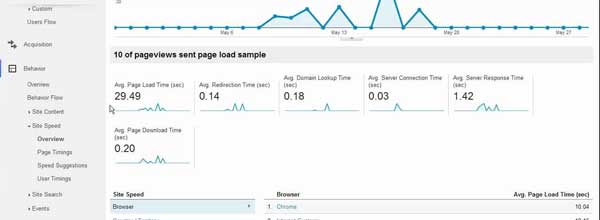
For this, follow these simple steps:
- Go to behavior site speed
- Click on page timings
- Set the Avg page load time and set the exit parameter to %.
- Add the second dimension as medium and filter your choice to organic traffic only.
The report shows you the average load time and the exit time (the time where the user leaves the page) for the associated web page. You can verify the loading figures with that of your site, and in case it is higher, it will eventually increase the number of exit% for your site.
Make it a priority to share the report with the developer team and ask them to optimize the page loading time. Just compare the data with the previous reports, to analyze the improvisations on the page load times and its effect on your website traffic.
Know The Quality Of SEO Traffic:
May be according to some people measuring the quality is a myth, but in terms of SEO context, the quality of your traffic source can be measured and evaluated.
The most common report that is used for analyzing the increment or decrement in the search traffic quality is the Assisted conversion report.
You can access this report with three simple steps:
- Click on
Conversions > Multi-channel funnels > Assisted conversions - With the help of this active report, you can set the various tabs accordingly and can compare the data as and when required on the monthly basis.
- It can be scenario sometimes that the traffic that you are capturing is the same but the number of conversions had declined. So in such a case you can analyze the keywords that have been searched the most and have given you maximum high-quality traffic in the previous month.
Thus, you can redefine your search and can identify the exact reason, the one that is actually affecting your quality and traffic sources.
Have Your Own SEO Dashboard:
As a marketer, it is vital to present your data with a much conceptual and a clearer approach. Usually, it happens in the organization, where you are required to showcase the data in the forms of pie charts, bar charts or via any other sources that can analyze the quality of work accomplished.
Google Analytics helps in this case and provides you with the Dashboard interface. What is a dashboard? Basically, Dashboard is a precise illustration of all the individual reports on a single interface, thus allowing you to examine reports at a single place, and saves your time that would have otherwise being consumed in reviewing analytics individually.
You can create your own new dashboard by clicking on Dashboards>+ New Dashboards. On the surface, you can add different widgets that will display your top ranking keywords, the session that has been converted, the exit time for the sites and much more.
From the perspective of an SEO, you can go for adding widgets like:
- The number of organic visits
- Top landing pages
- Popular searched keywords
- Number of conversion
- No of visits on per page
Summing Up:
While talking about the SEO world, it becomes imperative to use the tools that can provide you with the right data. Now here the question arises is getting the right data sufficient? Well, they are the strategy that interprets and evaluates the data with the correct approach and figures out the best result for you.
Just make sure that the metrics resonate with your business requirements. With the help of Google Analytics, you can show your SEO Dashboard in the monthly meetings. You can very astutely present the importance of that particular widget, the data that we are extracting from it and how that data can prove useful in capturing an impressive number of conversions.
In short, the Google Analytics is a one-shot method in achieving your business goals, retaining users and can be used as an asset in implementing the foreseen business insights as well.

 About the Author:
About the Author:




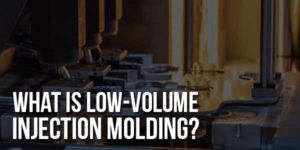







waoo its amazing site yours article yours post its very helpfull to me i realy injoying it it is awesome yours website is tottly diffrent i loveing it. thank you… 🙂
Welcome here and thanks for reading our article and sharing your view.
hii.. Very nice article. I m very pleased to read the full article. good content. useful information. good work keeps up your wonderful work.
Welcome here and thanks for reading our article and sharing your view.
Thank you so much for the information .which hepls me alot to see my website ranking and views .
Welcome here and thanks for reading our article and sharing your view.
Well done very good article thanks for sharing 🙂
Welcome here and thanks for reading our article and sharing your view.
Hi,
Thanks for the post new article.
Welcome here and thanks for reading our article and sharing your view.
thanks for sharinh such a great info. with us.you have mentioned some important points about how to use google analytics.
Welcome here and thanks for reading our article and sharing your view.