You Are Viewing Monthly Archive: March 2012

How to Get Custom Google Plus Account URL?
| March 31st, 2012 | 4 Comments | Google Plus / Google Plus TricksA fast and easy way to create a Custom Shortcut URL for yourGoogle Plus Business Page (or personal page).Fred Griffin of Get There Social Media showsCustom URLs in Facebook, Twitter, and YouTube, then shows you How To create a Custom URL using the Gplus.To website. 1. Create your Google Plus Page2. ...
AutoSave Your Data For Google Plus
| March 31st, 2012 | 0 Comments | Google Plus / Google Plus TricksDescription:-Automatically save the text, and restore it. Automatically save your posts Automatically post text window and save the stream, “Load” button can be restored. Sister accidentally stepped on a link, you can use to back up is gone for a long time. (Icons by Webdesignshock...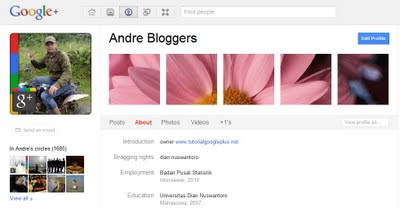
How To Create Profile Banner in Google Plus?
| March 31st, 2012 | 2 Comments | Google Plus / Google Plus TipsCreate your Google Plus Profile Banner similar to Facebook Profile Banner.I guess that despite Google + is really extraordinary compared to Facebook, a number of you guys still feel not satisfied with it. Fortunately, the Google Social Network has just been in beta phrase so that we can wait more po...
Top Best Google Plus Extension For Chrome
| March 31st, 2012 | 0 Comments | Google Plus / Google Plus TricksHere is the best collection for chrome extention… – +Everything:This extension adds the Google+ bar to all websites. – +1 Button: Plus one every page you like with only one click, directly from omnibox, without any annoying popup – Color Bar Changer: Changes color of Google P...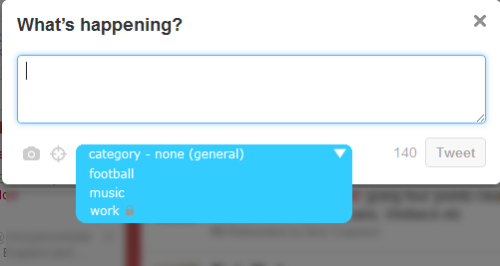
How To Follow A Certain Conversation In Twitter?
| March 31st, 2012 | 0 Comments | Twitter / Twitter TricksYou can use hashtags# to start or follow a certain conversation. Have you ever seen a hashtag (#) with a certain word behind it? For example, I often use it when I tweet quotes. So if you do a search for #quote or click on the hashtag related tweets will pop up....
How To Send A Tweet To A Specific Person ?
| March 31st, 2012 | 2 Comments | Twitter / Twitter TricksIf you want to tweet to someone specific you would start your message by putting the @ symbol in front of their username. So for example, if you wanted to tweet something just to me than you would do it like this — @EXEIdeas and then type your message — that way that message only goes [&hel...










